You can access and make changes to backer's pledge, until the order is locked. Click here for more info on how to locate a backer's pledge.
Here are ways to manage a backer's pledge:
1) Edit Backer Details.
You can change the backers email, name, address, country, and reward level in the top section of the order details. If the backer is unable to find their survey link in their email (incl. spam/junk folder) you can copy the survey link and provide it directly to the backer. If you ever need to complete a survey for a backer, simply click the 'Login As Backer' link. We even have a link that will open the backer's pledge details in Kickstarter/Indiegogo for you.
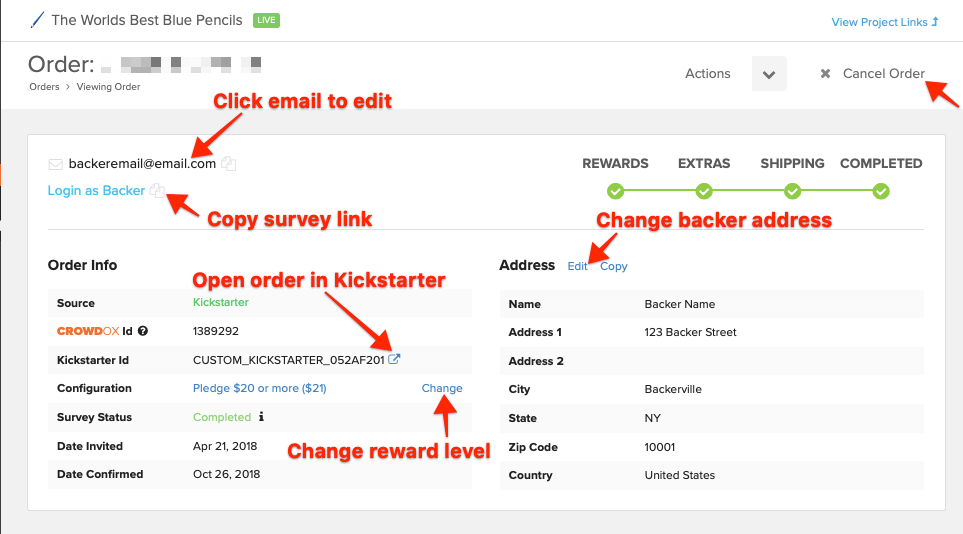
2) Reopen the survey. (if applicable)
Click Actions found in the top right corner. When changing a backer's shipping country, to update the shipping rate the survey needs to be reopened and completed again. If the backer owes additional shipping, reopen the survey and have the backer take the survey again to pay the difference in shipping. If the backer has a credit balance due to the change in shipping country (depending on your policy) and the backer is due a refund; click here for more info on refunding backers.
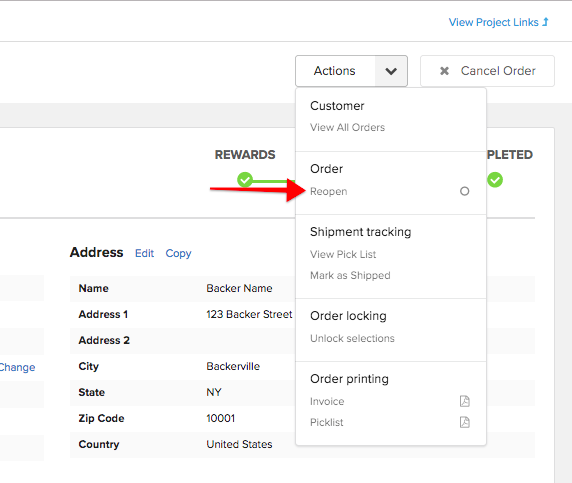
3) Add/edit review and extra products.
Products added as Rewards cannot be removed by the backer during the survey. Products added as Extras can be removed by the backer during the survey. If the backer wants to change the product variation (ex: Blue instead of Black) clicking edit will allow you to change their selection.
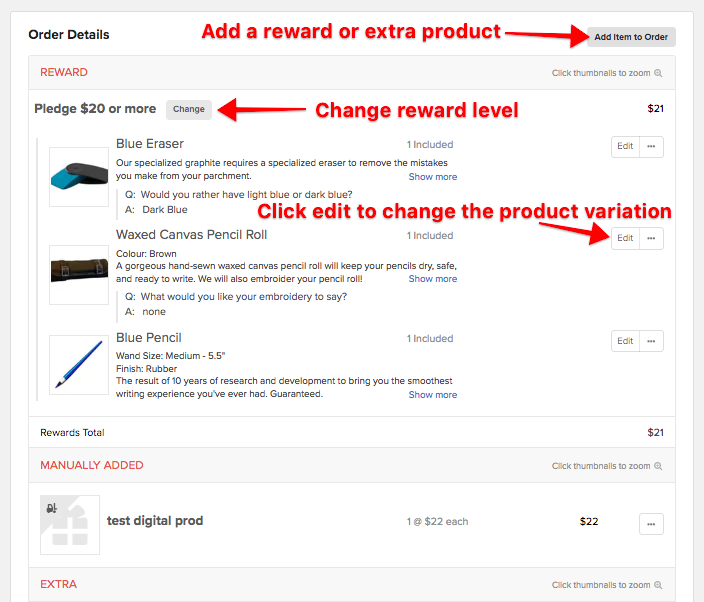
4) Add Notes. (if applicable)
Notes saved in this section will be included in the 'Shipping Products Export' if needed for personal notes. Backers do not have access to viewing the notes on their surveys.
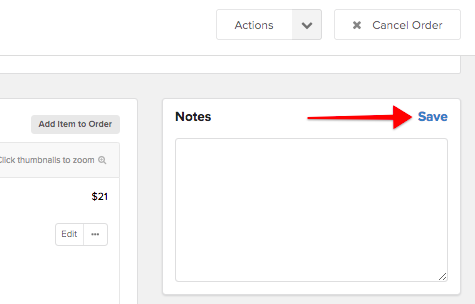
5) Digital Downloads. (if applicable)
If you are distributing digital rewards through our system. The files distributed, number of times downloaded, copy file, and reset the download limit.
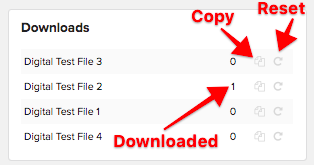
6) Emails sent.
This section keeps track of every email sent to the backer regarding the survey. Green dots denote successfully delivered. Yellow or Red dots identify an issue with our emails being received by the backer's email server. Clicking Resend will allow you to resend the backers Invite email, Confirmation email, Tracking email (if applicable), and Digital Fulfillment email (if applicable). Clicking the grey envelope will allow you to view the email as the backer received it.
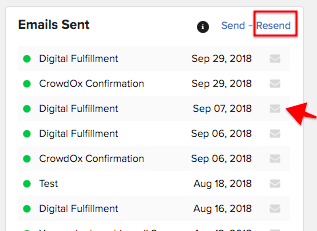
7) Transactions.
This section will identify payments (completed and attempted) that have been made by the backer. Click Add to add a credit to the pledge. Click the grey back pointing arrow to issue a refund (click here for info on refunding backers).
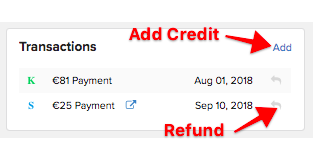
Reminder: We cannot refund payments received outside of our system (Kickstarter/Indiegogo) as we do not have access to those funds. Payment issued during the survey (Stripe or PayPal) can be refunded (partial refunds available) on our platform within 60 days of the payment processing.

