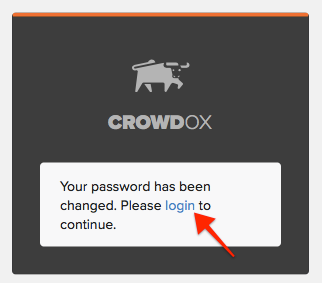If you need to change your Crowd Ox account password, you can do so by following these steps:
1) Log out of your account.
The logout option is found at the bottom of the left menu
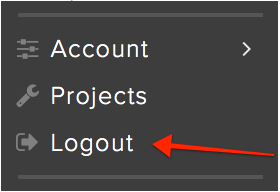
2) Click the blue 'Forgot Password' link.
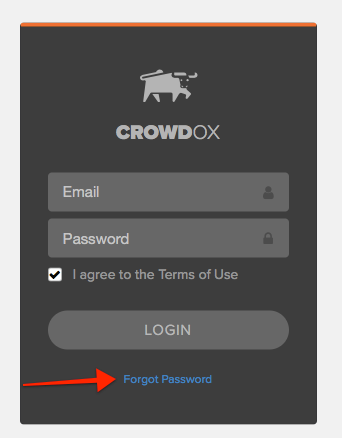
3) Enter your email address and click the green button to continue.
The Password Reset button will turn into a green checkmark button once the email address is entered.
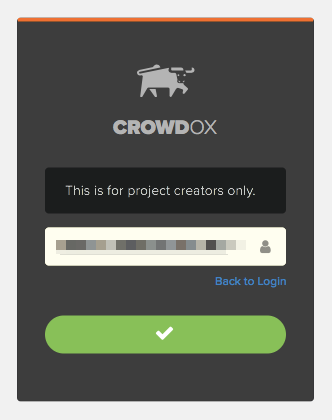
4) You'll see a notification advising that the password reset link have been sent to you via email.
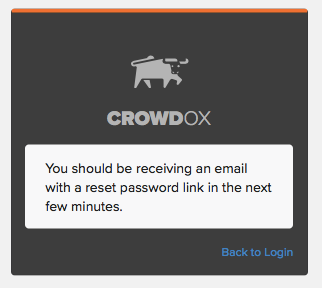
5) Follow the blue 'Change my password' button found in the email.
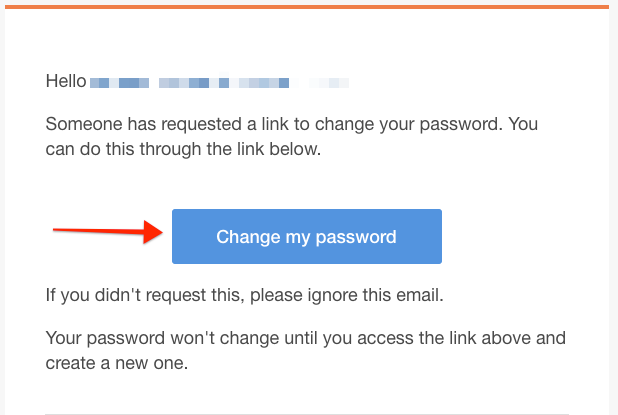
6) Enter and confirm your new password, click the the green button to continue.
The Password Reset button will turn into a green checkmark button once the new password is entered in both fields.
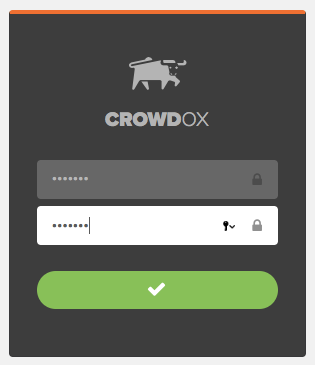
7) Click on the blue 'Login' link to sign into your account with your new password.