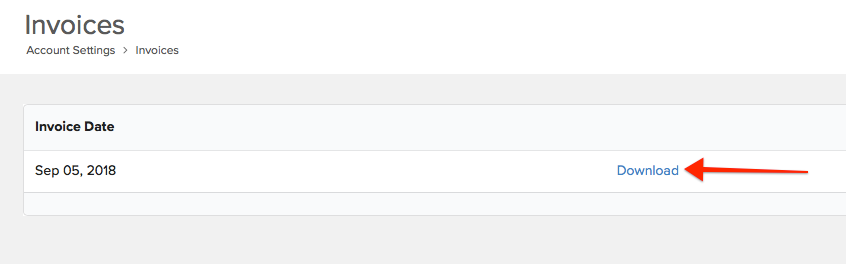Payments processed using the billing credit card on file will generate a downloadable invoice.
Here are the steps to accessing your invoices:
1) Click on Account.
Account is found toward the bottom of the left menu.
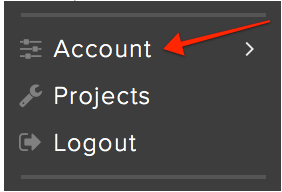
2) Click on Invoices.
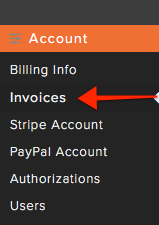
3) Click Download to view and download the associated invoice(s).