Your campaign is about to be over, and you'd like to continue taking pledges. Setting up a pre-order page (sometimes called a late-backer page) is easy, and you'll continue to reap the benefits of your campaign's momentum.
A Crowd Ox pre-order page allows backers to sign up for a pledge level (similar to doing so on Kickstarter or Indiegogo), and then receive a survey. The survey can be sent immediately, or if you choose to only collect signups at first, the surveys can be sent at a later date. (Note that backers will only pay for the pledge level in the survey, so if you intend to collect money immediately, you'll need to send the survey immediately.)
Setting up the pre-order page
To copy or not to copy?
There are two ways to begin your pre-order page:
- If you intend to offer pre-order pledge levels and add-ons similar to your Kickstarter or Indiegogo pledge levels, you can simply copy them all over to your pre-order page, and then tweak them as necessary (for instance, you probably don't want to offer a "No Reward" tier). You can change prices, descriptions, remove stretch goals, charge shipping, or otherwise change your configurations however you'd like.
- If you prefer to offer very different pledge levels on your pre-order page (say, for instance, only one or two simple bundles), you can decline to copy the configurations over, or only copy over a couple. You can set up brand new configurations, if you prefer.
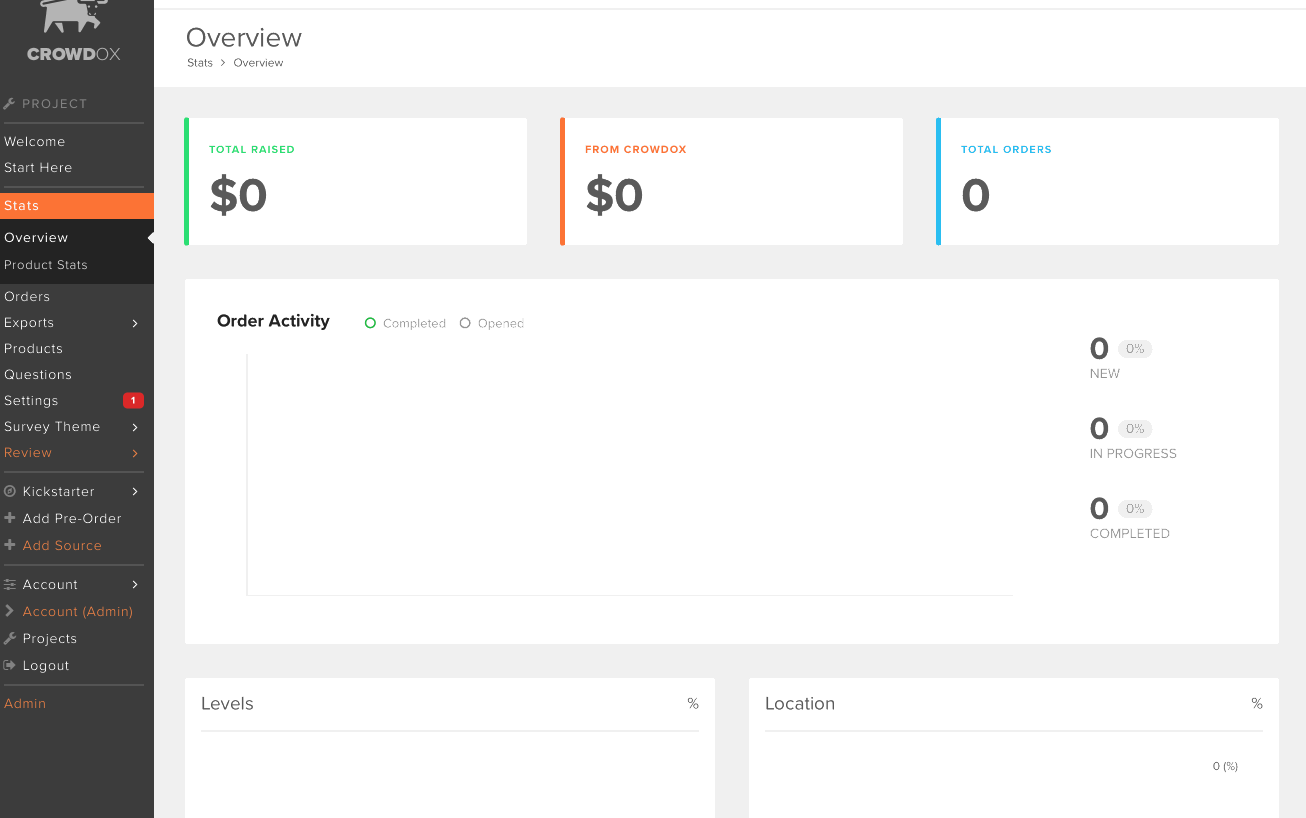
In both scenarios, you'll start by clicking on Add Pre-Order on the sidebar menu. You'll be offered the opportunity to clone all your data from any of the existing sources you already have set up. Select one of the sources, even if you don't want to copy all (or any) of the configuration data or extras.
On the next screen, you'll see a list of configurations. Simply choose all of them, some of them, or none of them to copy over to your pre-order page. Then choose whether to copy the extras over. Once you've made your choices, click Save & Continue. Once done, your pre-order page will appear in the Sources area of your sidebar menu, under Kickstarter and/or Indiegogo, and it will be called "CrowdOx."
If you've already set up your Kickstarter or Indiegogo surveys, your configurations will already have products mapped to them. If you haven't yet done this step (see Mapping Products to Configurations), you will need to map the products, choices, and questions that you would like to present in the survey.
Configuration images
Unlike in your Kickstarter or Indiegogo configurations, your pre-order configurations will need to contain images, so that backers can see what they're pledging for (if they haven't read your Kickstarter or Indiegogo page in detail). Go to edit the configuration, then select an image to drag in to or upload to the configuration. Because the system will size your images to fit in the configuration listings, all of the images should have same or similar dimensions to make the configurations line up on the page in a uniform manner. And, as with all images you upload, you should consider the file size when choosing an image, as the higher the file size, the longer it takes to load.
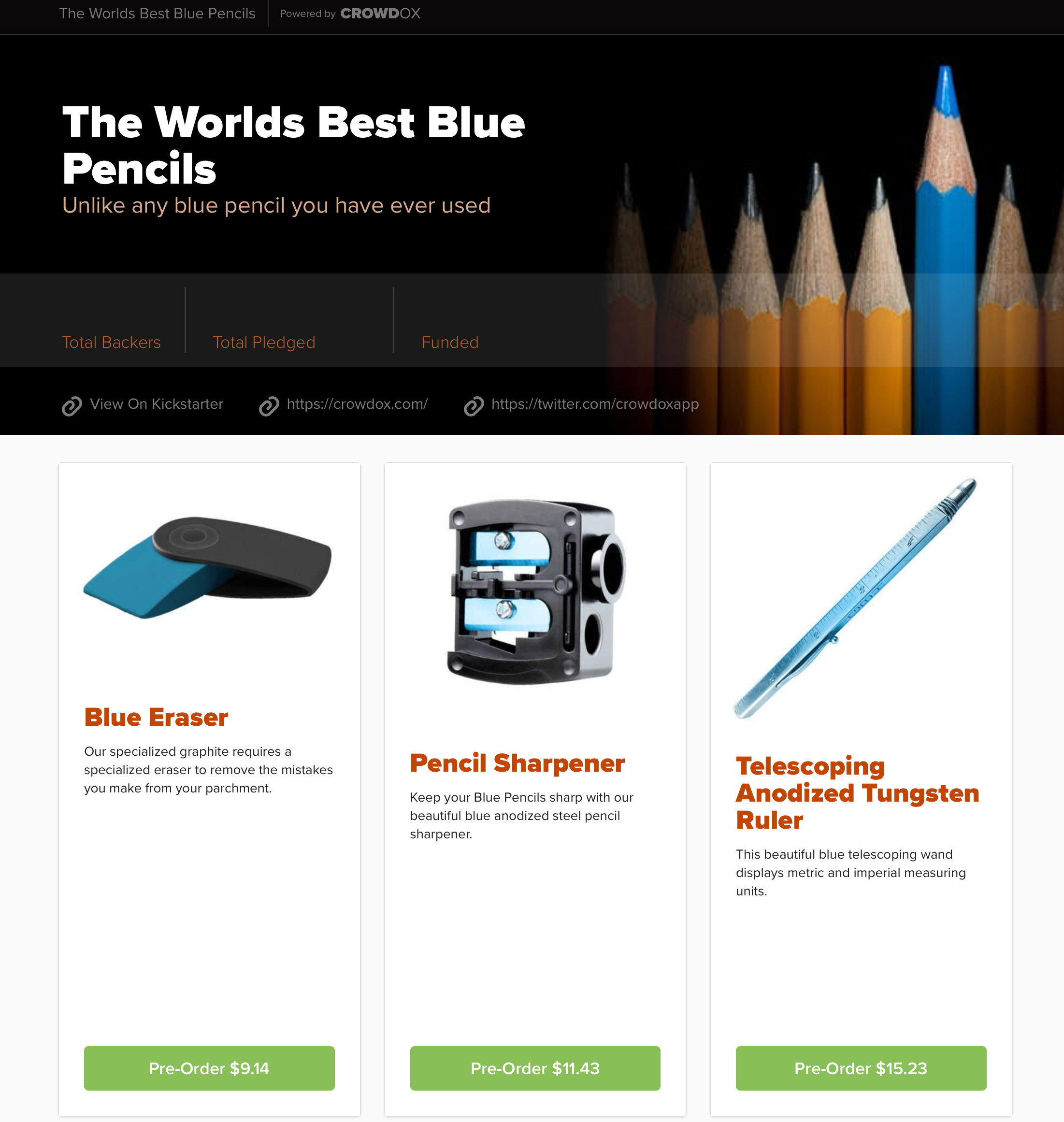
Previewing the pre-order page
Once you've set up the pre-order page, you can preview it by clicking on View Project Links on the top right of virtually any page, and you'll open a dialogue with several links, including a link to your Kickstarter or Indiegogo page, the Survey Retrieval Tool, and the Pre-Order Page. Because your pre-order page isn't live yet, you won't be able to go directly to it, but you will notice that the Preview part of Preview Pre-order Page is a link! Click it to see what your pre-order page will look like when it's live.
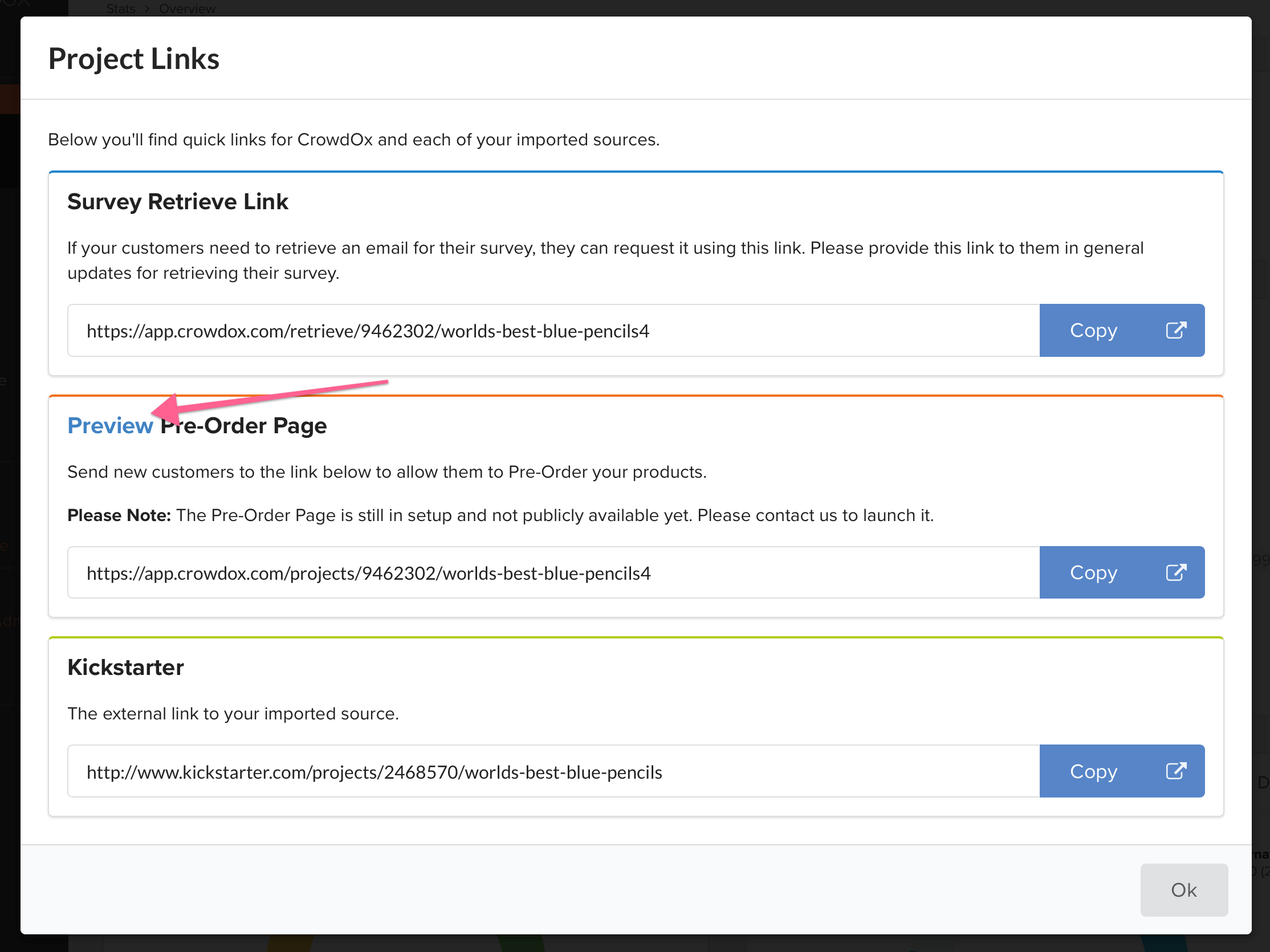
Go live!
You can start accepting signups for a pre-order survey with a minimum of:
- a set of configurations (similar to Reward or Perk Levels)
- prices for those configurations
- descriptions of those configurations
- images for those configurations
Once you have those, you can click Start Taking Pre-Orders on the top of the Configurations page, which will also give you the URL to your pre-order page, which you can share on Kickstarter, your Facebook page, your website, or anywhere else you'd like. Backers who sign up here will be told they'll receive a survey once they're ready. (You can also stop taking pre-orders at any time.)
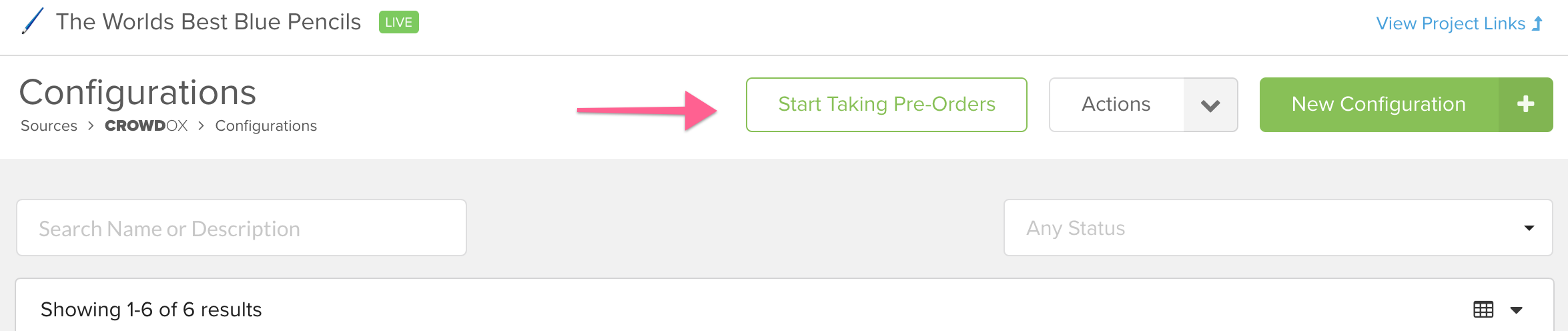
Once your pre-order page is all set up, we'll need to review it to make sure there won't be any issues. Once we've reviewed it, we can make the surveys live. We can be ready to send those surveys out once your campaign ends, if your pre-order surveys are fully set up before then.
Once you're all set with pre-orders, if we haven't reviewed all of your surveys yet, it's time to request a survey review. Click on to learn more about the review process!

