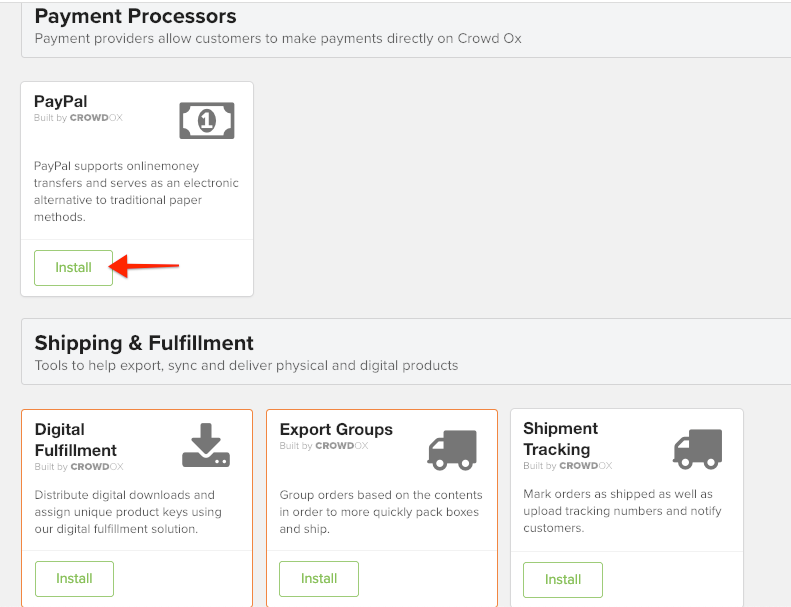Accessing only the tools you need is now easier with Apps. Apps can be used to access certain email templates (click here for more info). Apps are also used to accept PayPal payments, and access Digital Fulfillment and Shipping Vendor Exports. This article will review how to install an App.
How to install an app:
1) Apps menu.
Access Apps from the left menu.
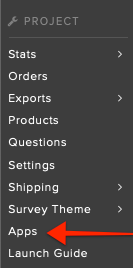
2) Access App Options.
Click the green "Install App" button in the top right corner. Two Apps come pre-installed, Pledge Confirmation and Stripe (required payment processor).
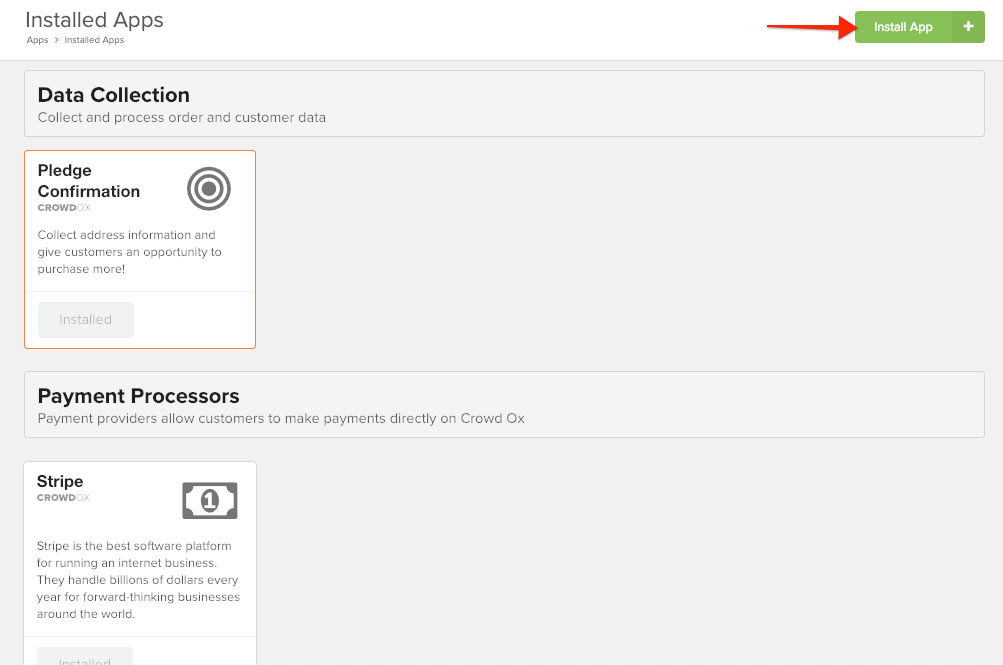
3) Install Apps.
Click "Install" to download the necessary apps. The feature will then be accessible within your project.