There are a few standard emails that backers can receive when the surveys are live. You can now access and edit the email templates, as well as create new templates. We encourage projects to use Kickstarter or Indiegogo for project updates, not the survey platform. Sending project updates through our platform, along with the normal survey emails, can cause email domains to flag emails from our server as spam. This could prevent some backers from receiving communications regarding their survey. Below we will cover the standard email templates and new template options. Click here for help with editing email templates
Standard Email Templates:
These email templates come preloaded in your project settings.
Project Confirmation:
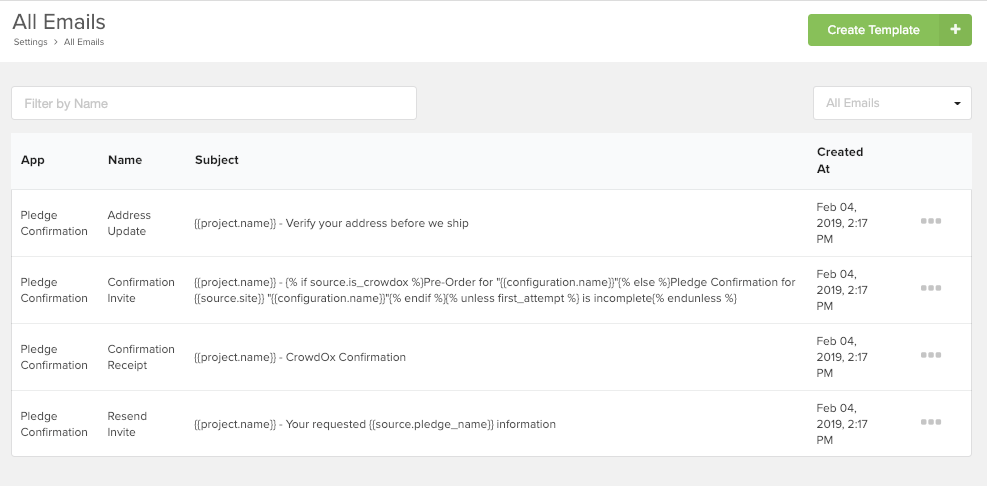
Address Update
Near the survey deadline, sending the Address Update email will allow backers to make final changes to their shipping address before fulfillment. If the backer needs to update their shipping country, a help article is referenced in the email (click here to view "How to Change my Shipping Address" article).
Confirmation Invite
This is the invite email that backers will receive when the surveys are initially launched and sent again as a reminder to backers who haven't completed their survey. Reminder emails are sent more frequently at first and further apart over time.
Confirmation Receipt
Once the backer has completed the survey, they will automatically receive a confirmation email. This email template will confirm the backer's survey selections for their reward level, extras, shipping address, and pledge details.
Resend Invite
When a backer uses the Survey Retrieve Link to request that their survey invite email be resent, this is the email they will receive. The email acknowledges that the backer has requested their survey link.
Pre-Order (Crowd Ox):
Pre-Order email templates will display once you've started your pre-order setup. Click here for help with setting up a pre-order page.
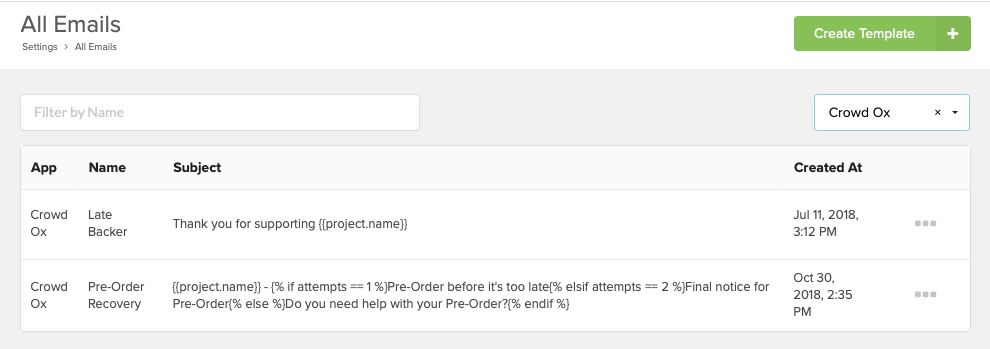
Late Backer
Once the late-backer/pre-order page is enabled your project can start to receive requests from backers to pledge. The surveys do not have to be live for a backer to submit a request. The backer has not officially pledged until they issue payment and complete the survey. When a backer pledges as a pre-order/late-backer through our site, and the surveys have not been launched yet, the backer will receive an email confirming that we've received their request to pledge. In the email, the pledge level is confirmed as well as the expected pledge delivery date (found in the reward level details). The backer is advised that they will receive the survey invite email when they are launched.
Pre-Order Recovery
This email template is used as a reminder email to help pre-orders complete their survey. The backer is encouraged to complete the survey to finalize their pre-order and secure their reward level. Backers are also encouraged to reach out via email if they have any questions.
Email Templates Accessible by Apps:
To access the following templates, you must first install the associated App. Click here for help with installing an App.
[App] Payment Recovery:
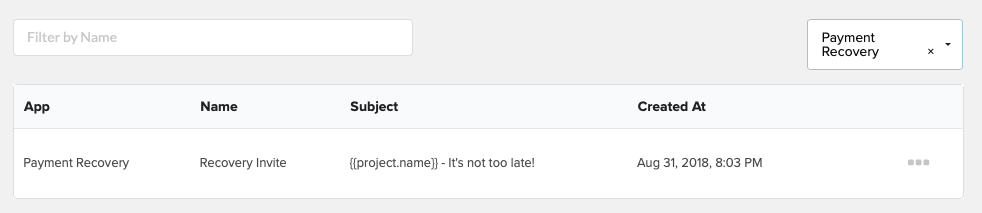
Recovery Invite
This template invites "Dropped" Kickstarter/Indiegogo backers to secure their pledge by replacing their payment during the survey. This invite email only goes out once, additional reminders are not sent to dropped backers.
[App] PayPal:
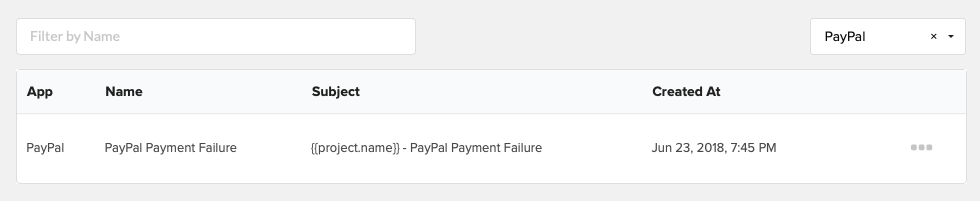
PayPal Payment Failure
This email notifies a pre-order backer that there was a problem with processing their PayPal payment after their survey completed. The email advises the backer that they should complete their survey again and use an alternate payment method in order to finalize their pledge.
[App] Digital Fulfillment:
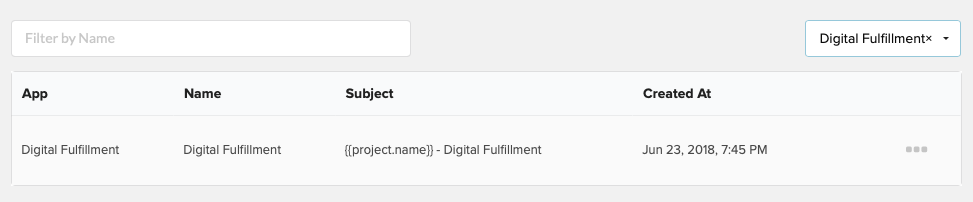
Digital Fulfillment
If your project is offering backers digital products (downloads, steam keys etc) you can distribute them using this email template. The email provides the backer with a link to download a file or access a product.
[App] Shipment Tracking:
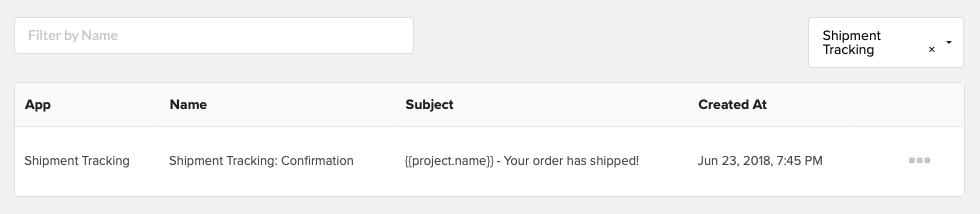
Shipment Tracking Confirmation
This email template advises backers that their pledge has shipped. You can add the necessary fields to include their tracking number as well as a url to track their shipment.

