Adding a credit to a backer's order will adjust the amount that the backer owes. Some of the most common reasons to add a credit is if you offered a product at discounted price, add a credit for the difference in cost. If you offered the backer free shipping, you can issue a credit for the amount of shipping due.
Here are the steps to add a credit to an order:
1) Click on Orders.
Found on the left menu.
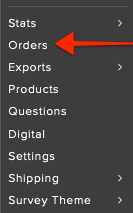
2) Access the order.
Click here for help with how to locate a backer's pledge.
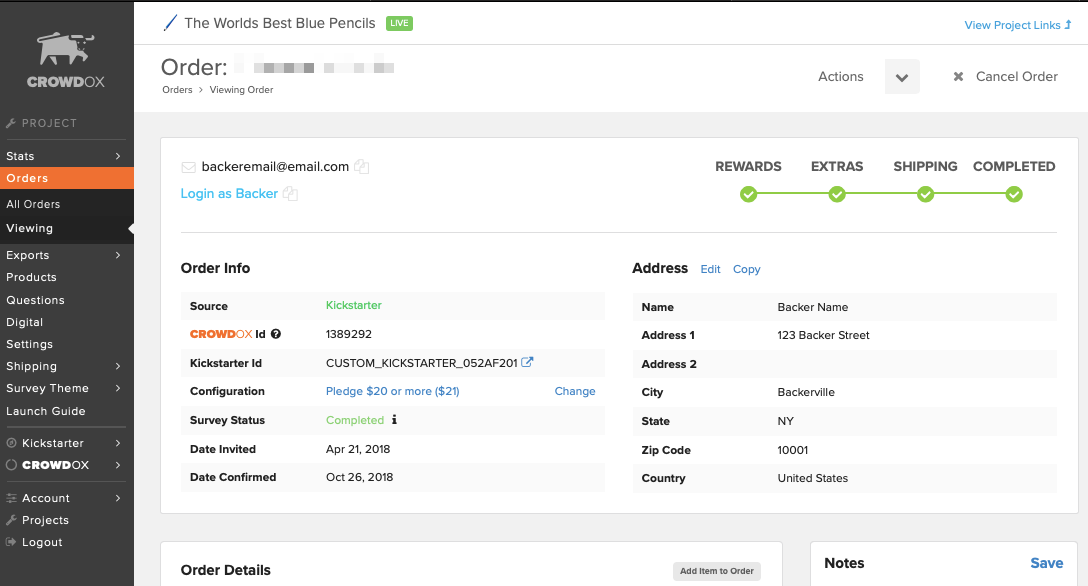
3) Scroll down to transactions and click 'Add'.
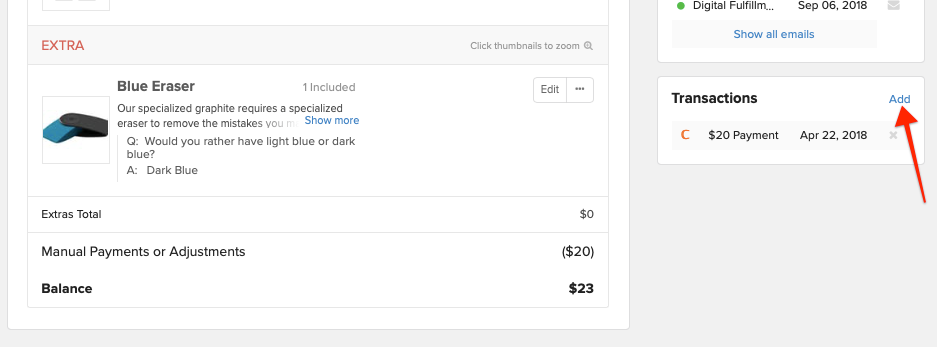
4) Enter the amount.
Add the amount of credit you want to apply.
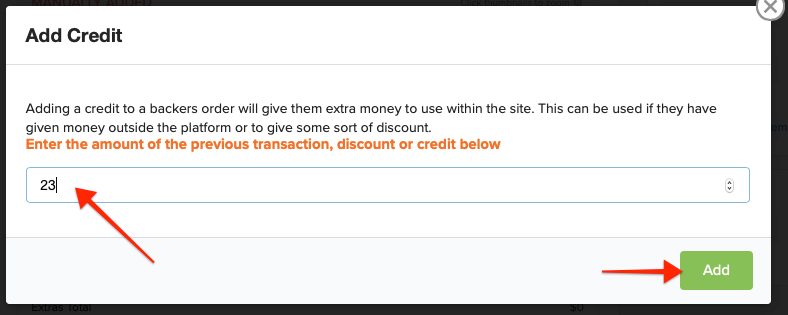
5) The backer's balance will now incorporate the credit you have applied.
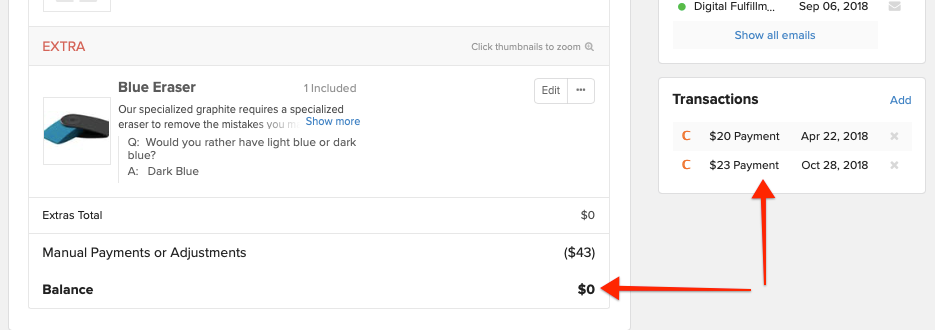
6) Issue a negative credit. (if applicable)
If you need to increase the balance that the backer owes during the survey, you can issue a negative credit. Simply add a dash (-) in front of the credit amount. The system will recognize this as a refund, however, this is not a refund! A negative credit does not issue funds back to a customer's account, click here for info on how to refund a backer.
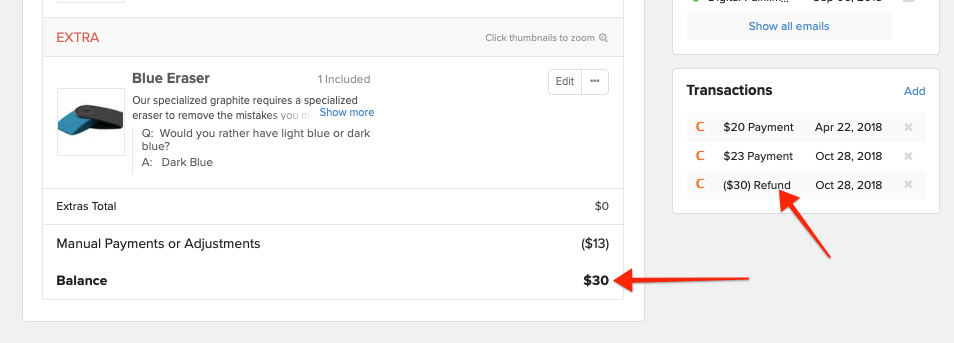
7) Delete a credit.
Made a mistake and need to delete the credit? Simply click the grey "x" to the right of the credit amount.
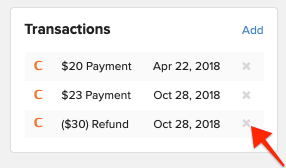
If you have a list of orders to create we can add those for you internally. Simply provide us (hello@crowdox.com) with a spreadsheet with the following columns of data and we can have those imported for you in 2-3 business days. Column Data Needed: Email, Name, Backer Number (unique), Reward Level, and Pledged Amount.

