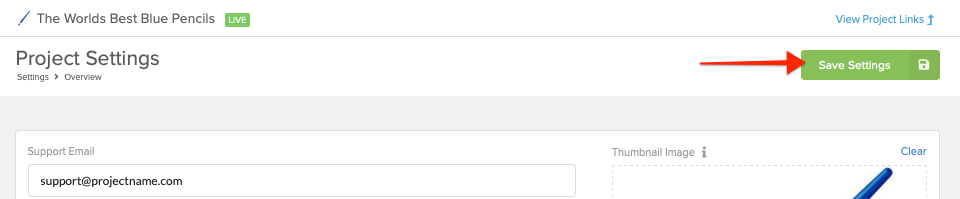When it comes to charging shipping during the surveys, you now have the option of charging shipping by Weight or by Product. Weight-based shipping allows you to assign a weight to each product and the backer is charged shipping based on the total weight of the products within their order. Weight-based shipping is all-inclusive and the rates assigned will apply to all reward levels and products. Below you'll find instructions on how to enable weight-based shipping within your project.
Once you've completed the steps below, next add product weights. Click here for help.
How to enable weight-based shipping:
1) Access Settings.
Settings found on the left menu.
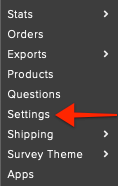
2) Change weight measurement (if needed).
The Unit of Mass will default to Kilograms (kg), you can change it to Pounds (lb) or Ounces (oz) if needed.
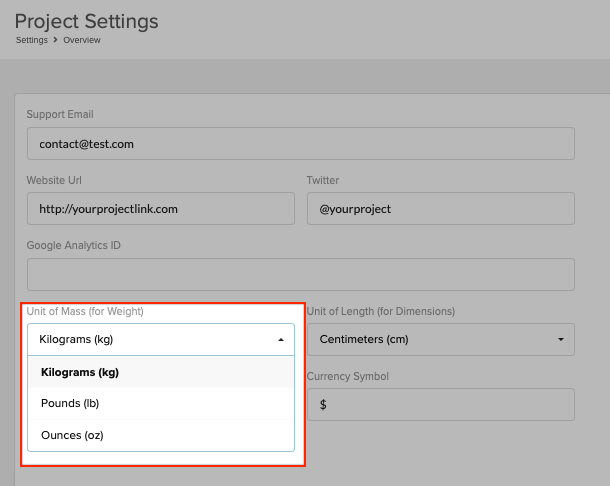
3) Change product dimension (if needed).
The Unit of Length will default to Centimeters (cm), you can change it to Inches (in) if needed. The dimensions are for your use during fulfillment, this doesn't impact the backers shipping rate.
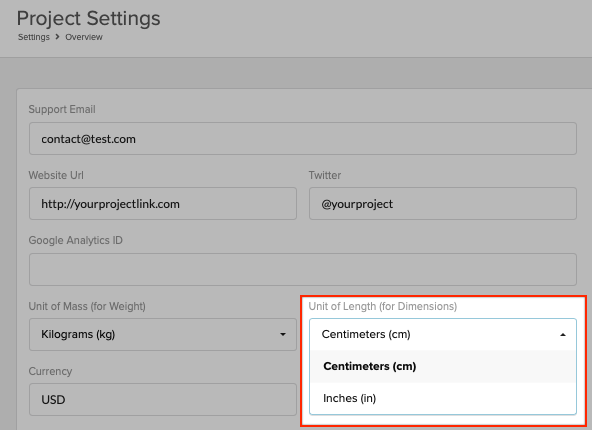
4) Set to "Prices on Total Weight".
Scroll down on the Project Settings page and locate the Shipping Price Calculation section.
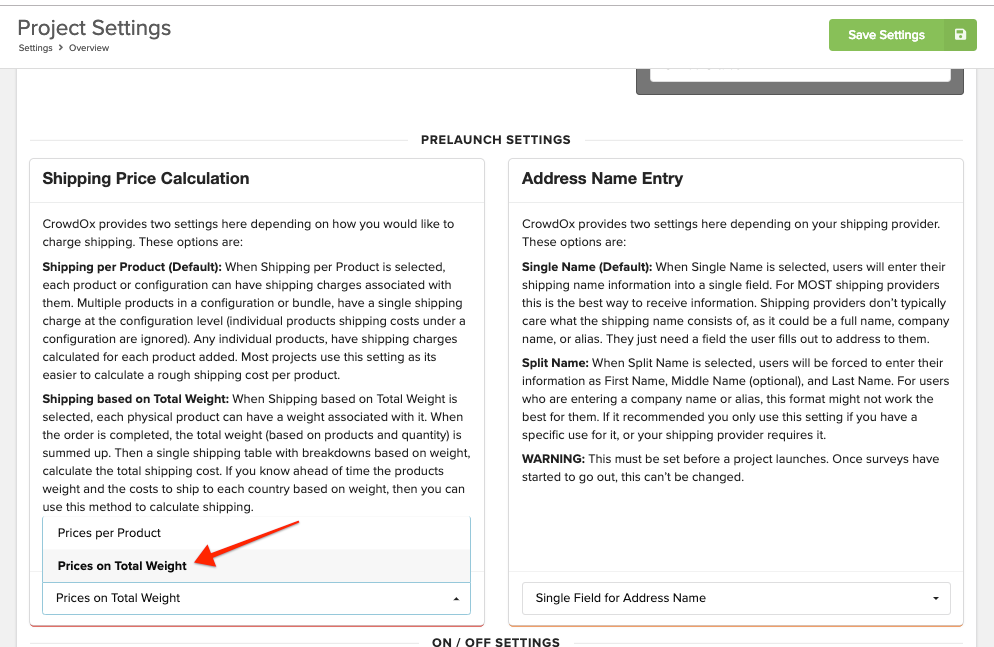
5) Save.
Save your shipping settings by clicking "Save Settings" found in the top right corner.