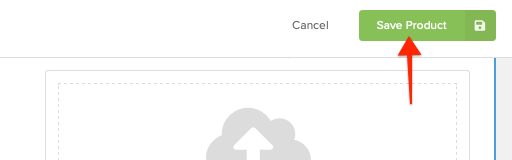When using weight-based shipping, the cost of shipping depends on the total weight of the products in the order and the destination. To accurately charge shipping it is important to create a product for every (physical) product that will be shipped out. This includes products within the reward levels themselves, as well as products that you plan to sell as extras. The total weight of the product(s) within the reward level, along with the weight of extras (if purchased) will add up to a total weight to which a shipping rate will be assigned.
Once each product has a weight, next you'll need to assign the shipping rates for each weight range. Click here for help with assigning shipping rates for weight-based shipping.
How to assign weight to a product:
1) Edit the product.
If the product is already created a blue pencil will appear when you hover your mouse over the product. Click the blue pencil to edit the product. Click here for help with creating a product, then return to step 2.
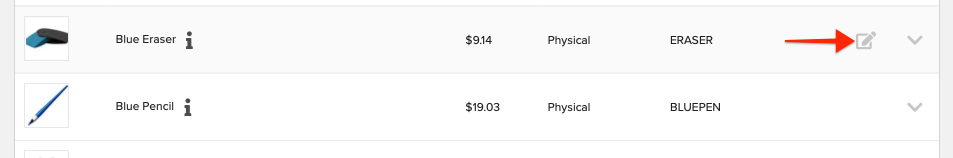
2) Access the shipping section.
The shipping menu is located at the bottom of the product. Click to expand.
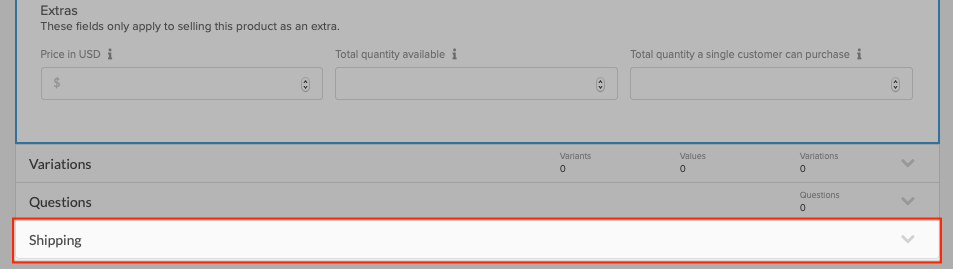
3) Enter the product weight.
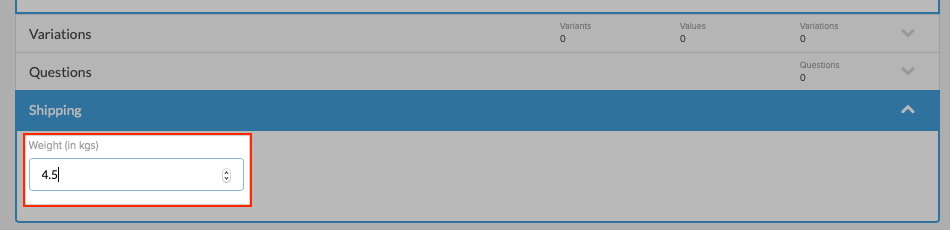
4) Save product.
Found in the top right corner of the product screen.