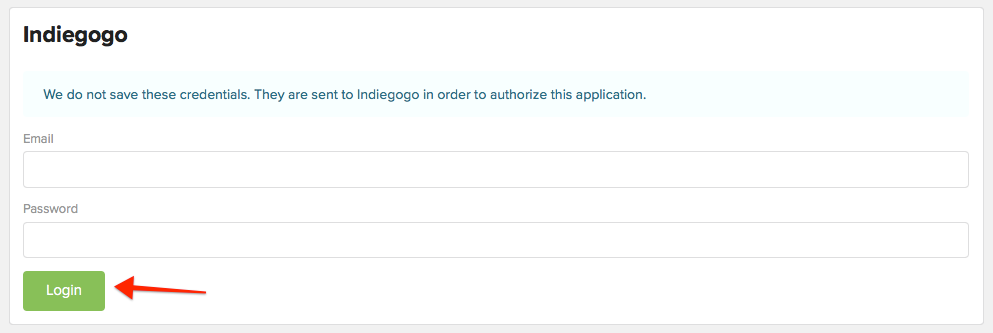Connecting your Kickstarter and/or Indiegogo account allows us to import campaign details needed to manage backers and surveys. We will import your reward levels, shipping (if applicable), and order info (payments, reward level, etc.) into your CrowdOx project.
Connect Kickstarter
1) Invite us as a collaborator.
In order for us to import your pledges when your campaign ends, you'll need to invite us as a collaborator to your project. You can do that by logging into your Kickstarter account. 1. clicking on Menu on the upper right corner. 2. Select the project from "My Projects". Then click on "Collaborators."
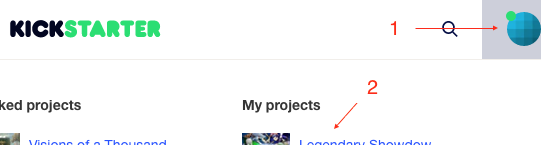
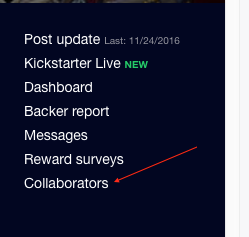
2) Invite ksa@crowdox.com and give us Fulfillment permissions.
1. Enter our email "ksa@crowdox.com". 2. Check the Fulfillment box. 3. Click the green 'Send Invitation' button.
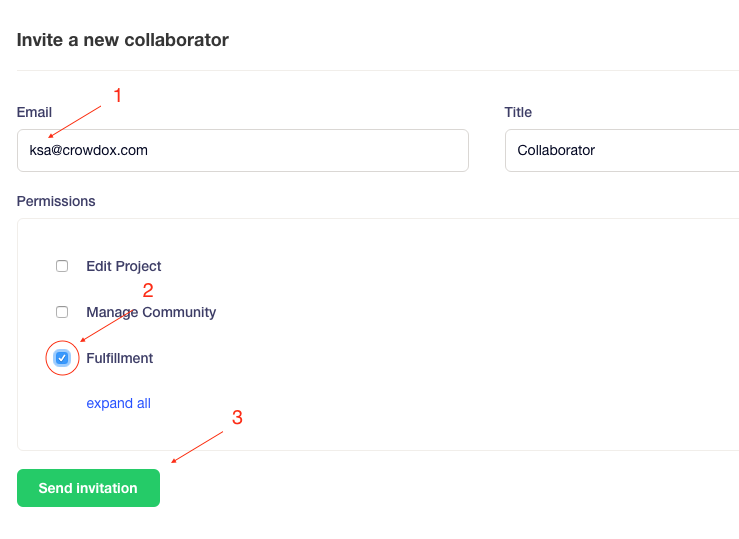
3) Login to your Crowd Ox account.
Click the green 'Invited as Collaborator' button. Your invitation will be automatically accepted within a few minutes. Remember, if your campaign is still running, you won't see any orders in Crowd Ox yet, even if your invite was accepted!
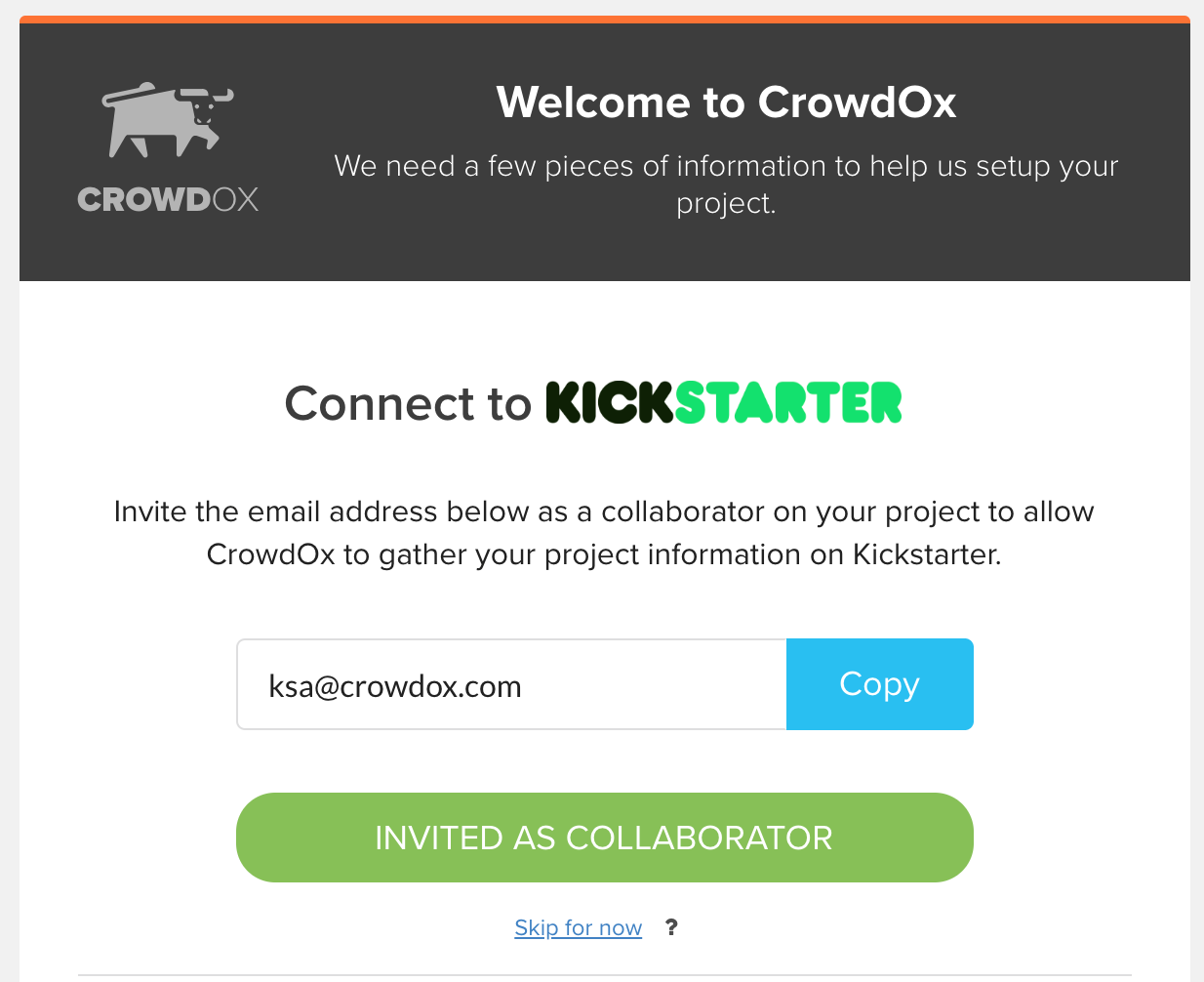
Connect Indiegogo
1) Invite us as a Campaign Team Member
Log into your Indiegogo account and click “My Campaigns” in the top right corner.
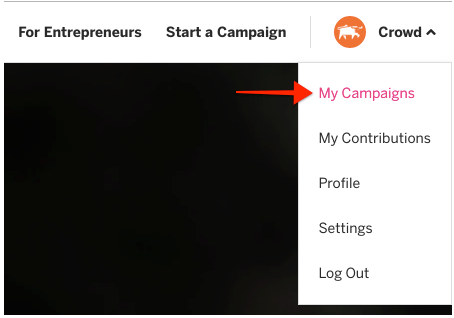
2) Identify the campaign
Find the campaign under “Campaigns I’m On” and select it.
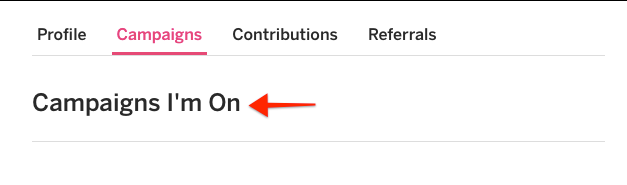
3) Select the "Team"
Click on "Team" on the left menu under Campaign Editor.
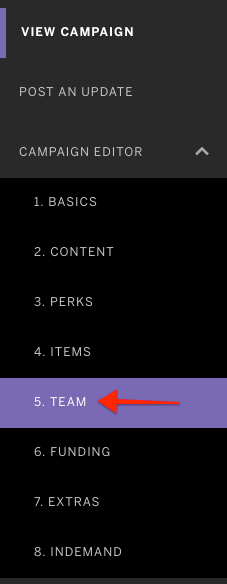
4) Invite Crowd Ox
Invite “indiegogo@crowdox.com” as a campaign team member by entering the email address and clicking "Send Invitation". Full editing rights are not needed.
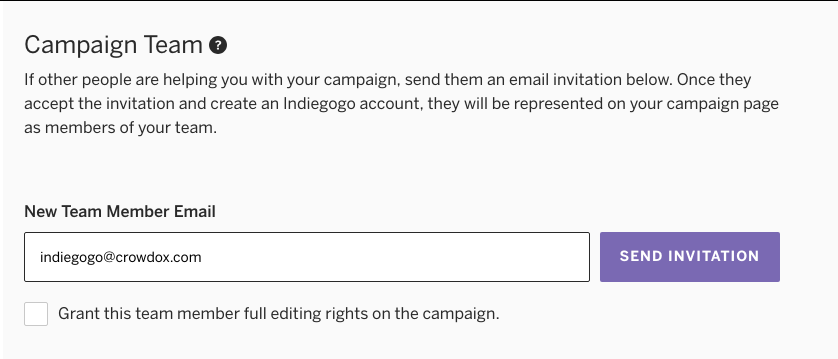
5) Connect Indiegogo in Crowd Ox
Return to your project in the Crowd Ox system. Click "Account" toward the bottom of the left menu.
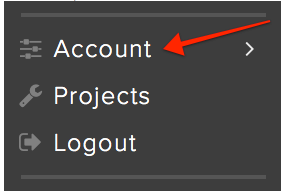
6) Click on Authorizations
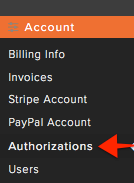
7) Enter your Indiegogo credentials
Enter your Indiegogo username and password in the fields provided. This allows us to import your pledges from your Indiegogo campaign. Crowd Ox does not store these credentials.