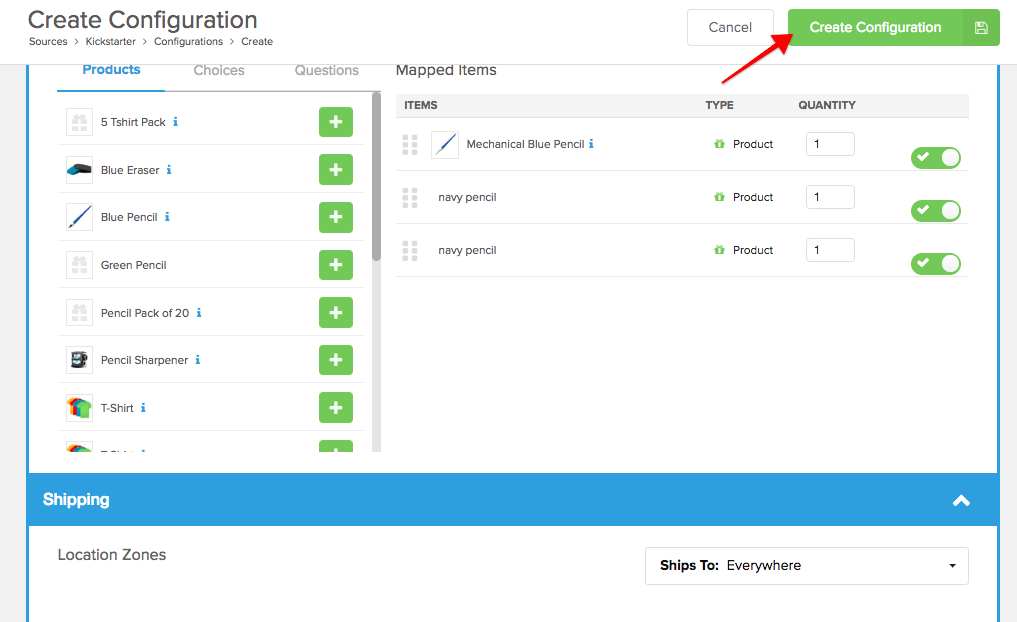Your already established Kickstarter Reward Levels and Indiegogo Perks will be imported into our system when you've connected your account (click here for help on connecting your account). There may be situations (ex: BackerClub, special giveaways etc.) in which you need to create a new configuration to accommodate certain pledges.
Here are the steps to create a new configuration.
1) Click on Source (i.e. Kickstarter, Crowd Ox, Indiegogo, etc).
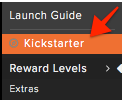
2) Click on New Configuration.
Found in the top right corner.
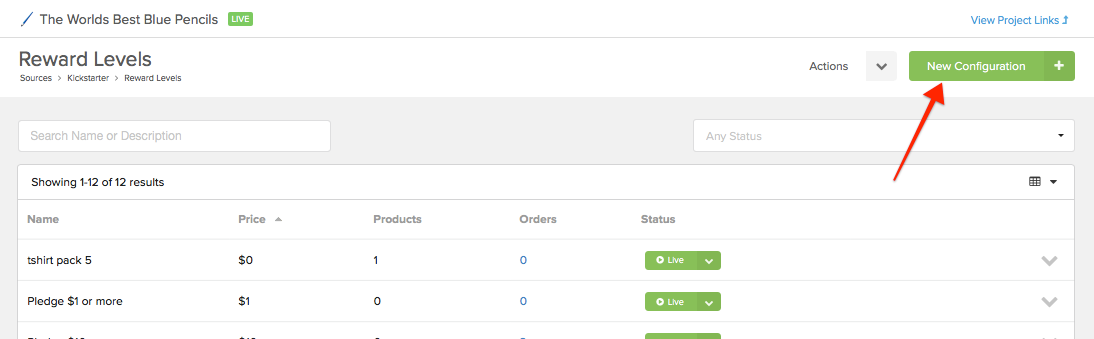
3) Fill in the basic info.
Assign a configuration name, price, and description. If you want backers to be able to upgrade to this reward level, check the 'Allow Upgrades to this Configuration' box.
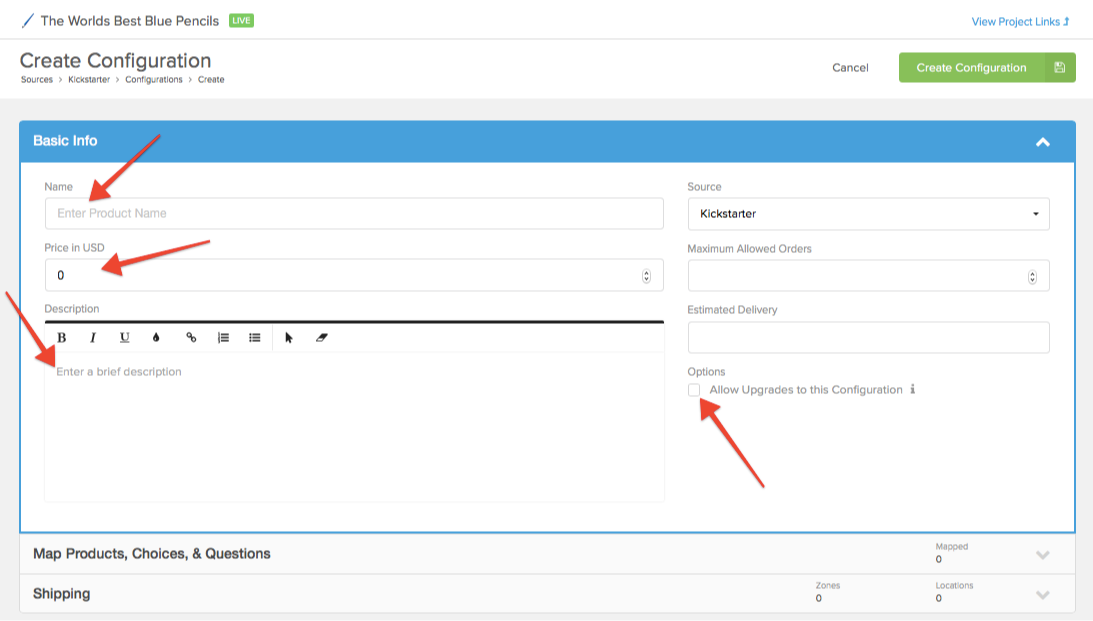
4) Map products, choices and questions.
Expand the menu and add the products included in the configuration (click here for more info). Don't forget to add any created marketing questions (click here for more info).
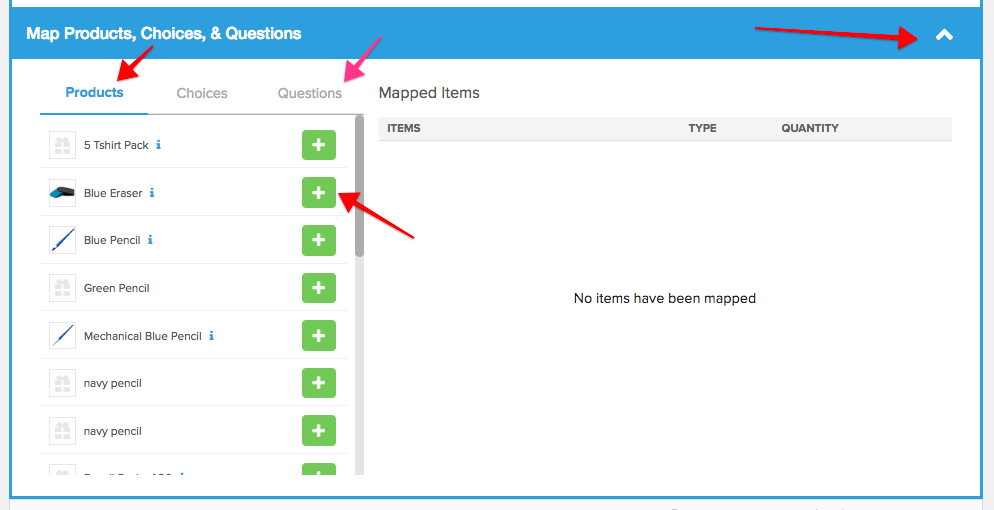
5) Assign Shipping (if applicable).
Expand the menu and change the drop-down to 'Specific Country' or 'Everywhere' and assign shipping rates (click here for more info).
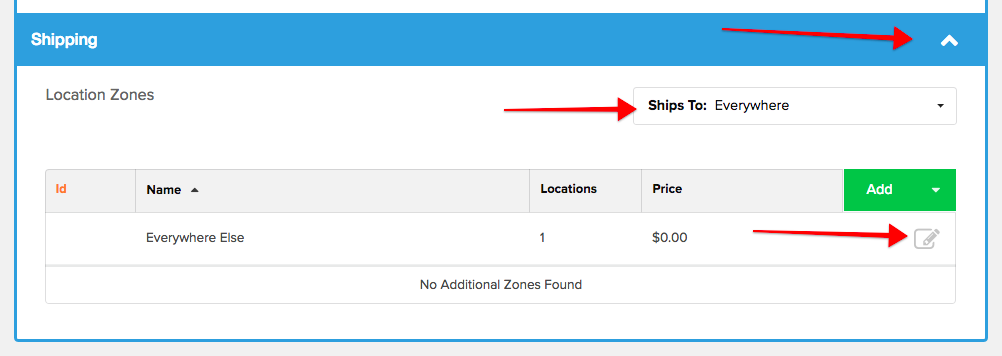
6) Save Configuration.
Found in top right corner.