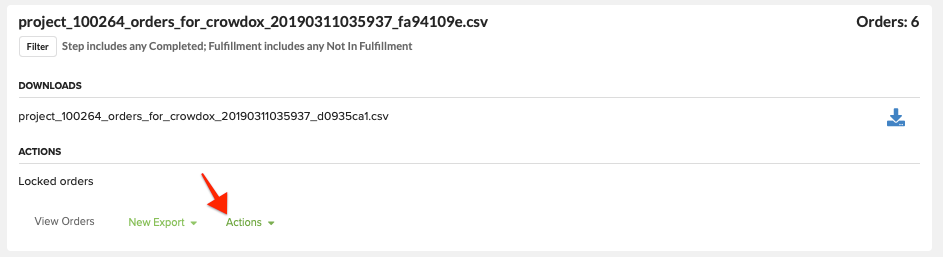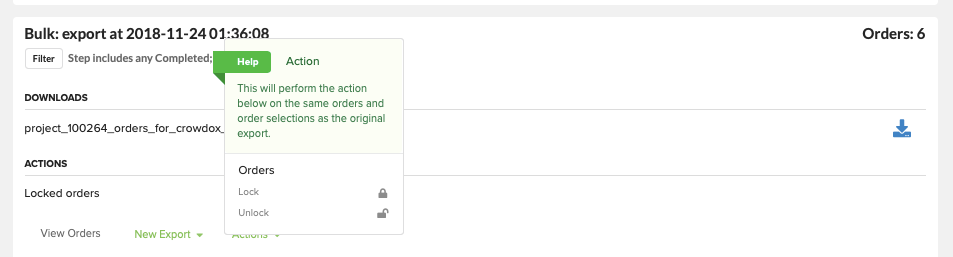If you've locked orders during a recent export, you can retrieve the export following the steps below.
How to retrieve a previously locked export:
1) Click "Orders".
Found on the left menu
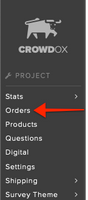
2) Click "Previous Exports".
A submenu to "Orders".
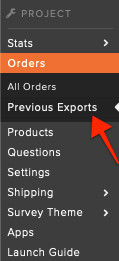
3) Click to download.
Download the file again by clicking the blue down pointed arrow to the far right.
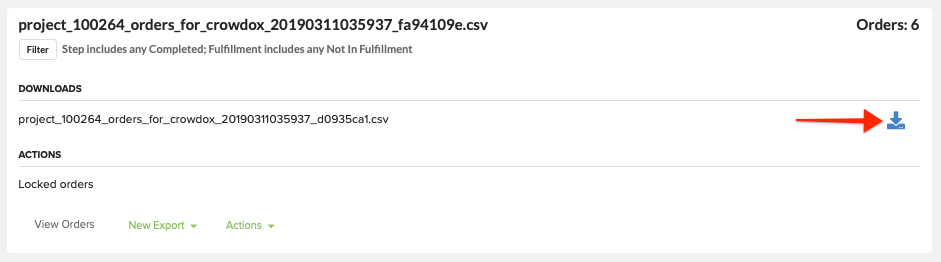
4) View Orders.
See the orders included in the export by clicking "View Orders".
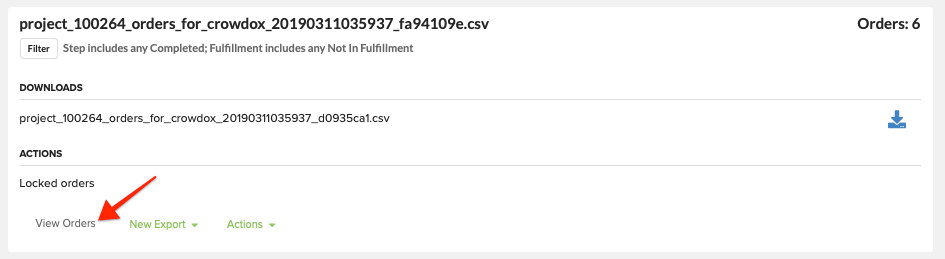
5) New Export.
Selecting "New Export" will allow you to run a new export on the same orders.
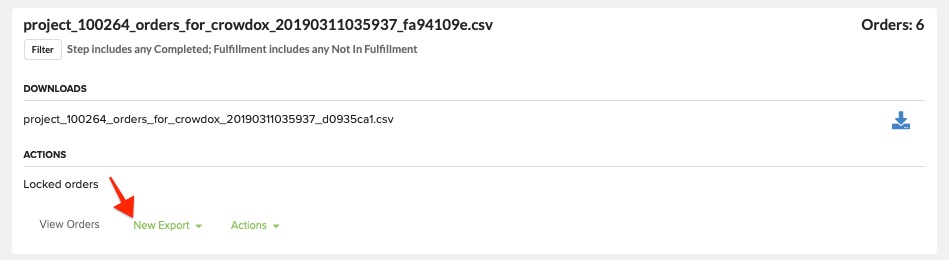
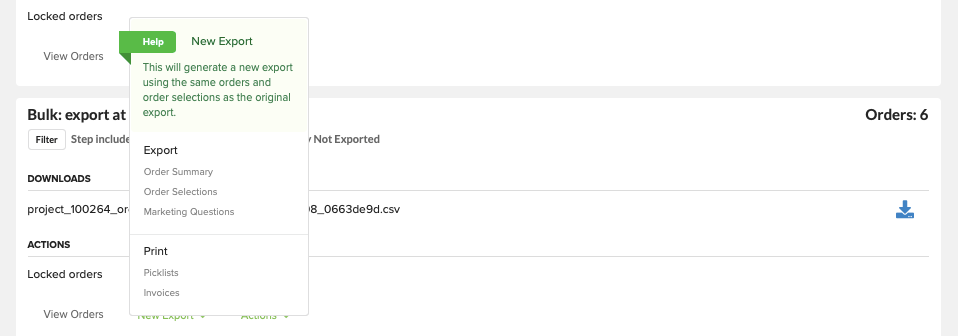
6) Actions.
Click "Actions" to get access to "Lock" or "Unlock" the orders in the export. This is where you'll be able to unlock and re-lock orders that were previously locked by export.