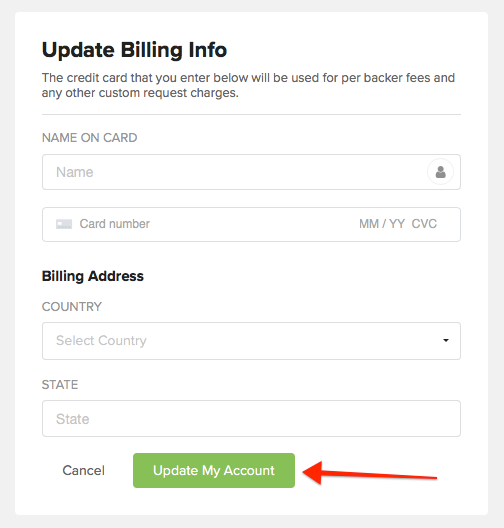A credit card is needed under Account Billing Info to process Per-Backer Fee payments, as well as any setup or development fees agreed upon.
You can add your credit card information by following these steps:
1) Click on Account.
Account is found toward the bottom of the left menu. This will automatically open into your Billing Info.
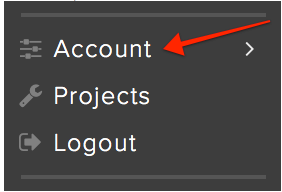
2) Enter payment info and activate.
Fill in fields with your information and click the 'Activate My Account' button.
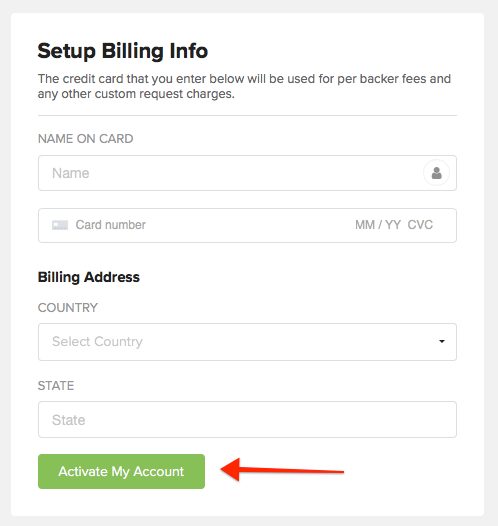
You can update your credit card information by following these steps:
1) Click on Account.
Account is found toward the bottom of the left menu. This will automatically open into your Billing Info.
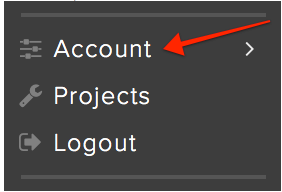
2) Click the 'Update Card on File' button.
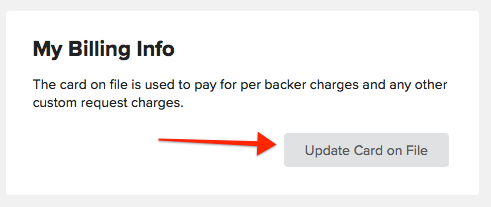
3) Enter in your new payment information and click the 'Update My Account' button.