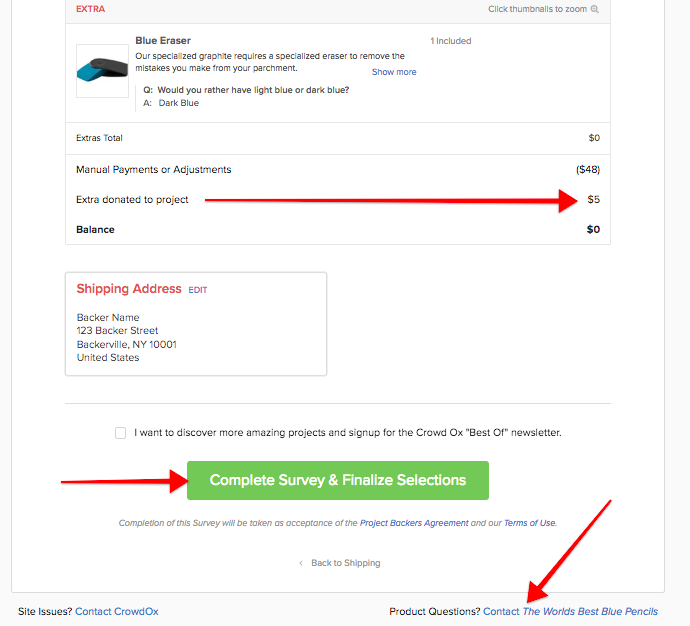Change Shipping Address Only:
If your address has changed since you last completed your survey, you may be able to update the address yourself. When your survey is already completed, your survey link will open your order summary. Your existing shipping address is found in the bottom right corner of the order summary. Clicking the 'Edit Shipping Address' will allow you to edit your address.
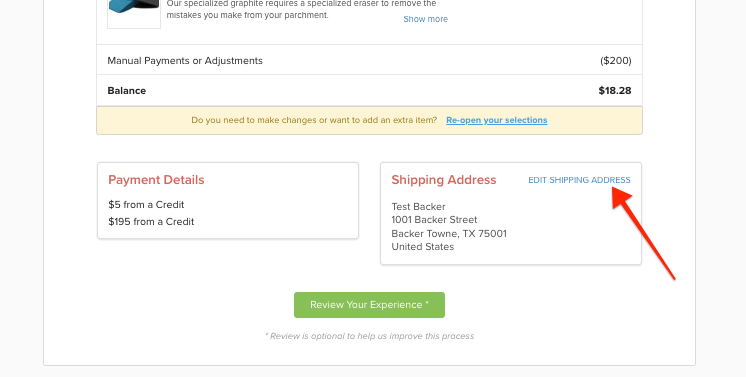
If you do not see the 'Edit Shipping Address' link above your existing address, this means the surveys are closed or the project is not allowing address changes. In this case, you'll want to email the project's support team directly to request to change your address. To quickly access the project support team's email, click on the 'Product Questions? Contact (the project name)' link in the bottom right of your order summary.
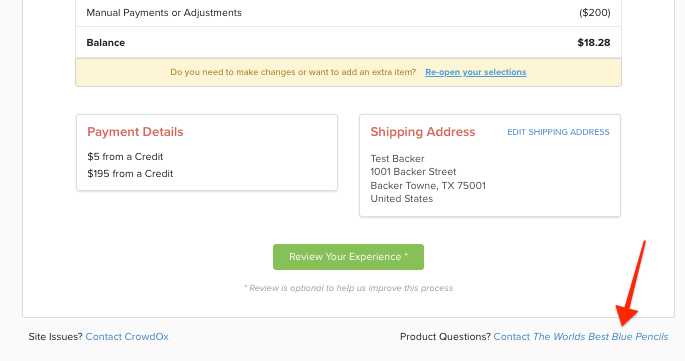
Change Shipping Country and Address:
Do you need to change your shipping country and address after completing your survey? If the project is charging shipping during the survey, changing your country may impact the amount of shipping due. To change your shipping country, you will need to reopen your survey. To receive your pledge you must complete your survey again after you've reopened it, even if no changes are made.
1) Reopen your survey.
You can reopen your survey through your survey link. A blue 'Re-open your selections' link is found at the bottom of your order summary.
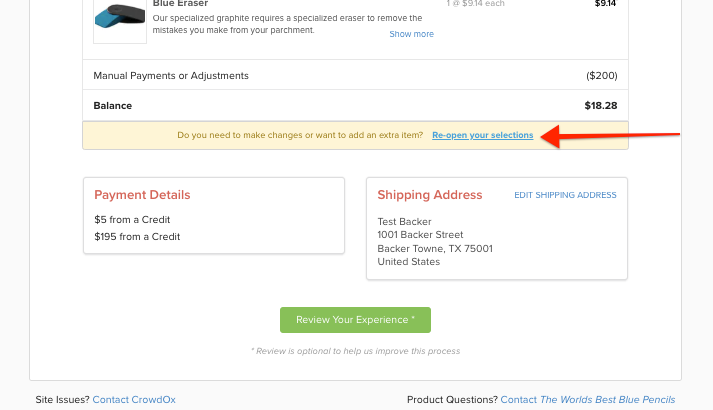
2) Click on Rewards.
Once you are back in your survey, you should see your Extras page. Click on 'Reward' on the top menu to go back to the first page of your survey.
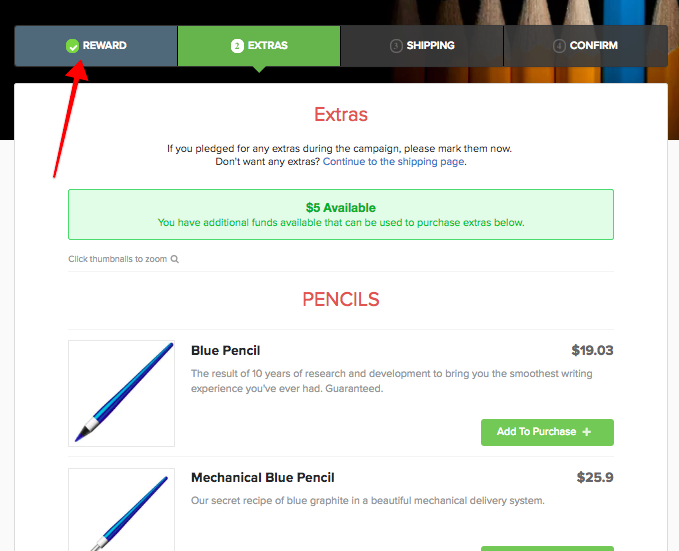
3) Confirm your reward level.
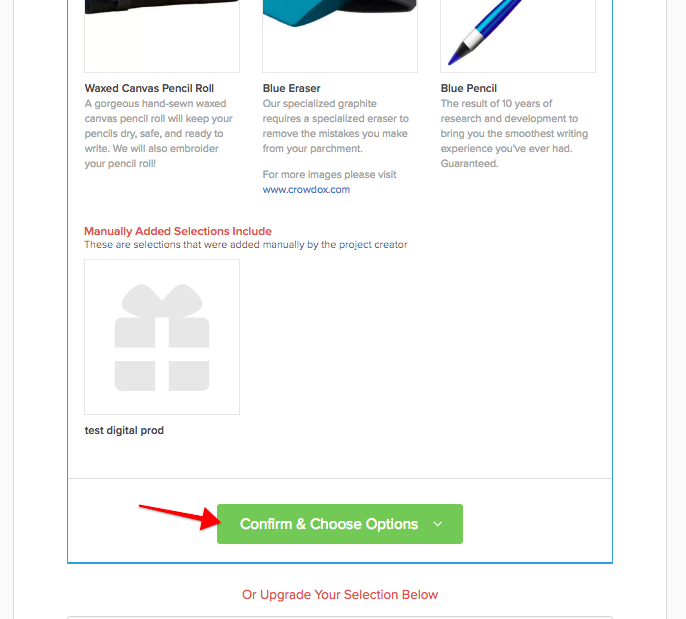
4) Change your shipping country.
After confirming your reward level, the box will expand and show your Country. Click the drop-down menu and select the new country.
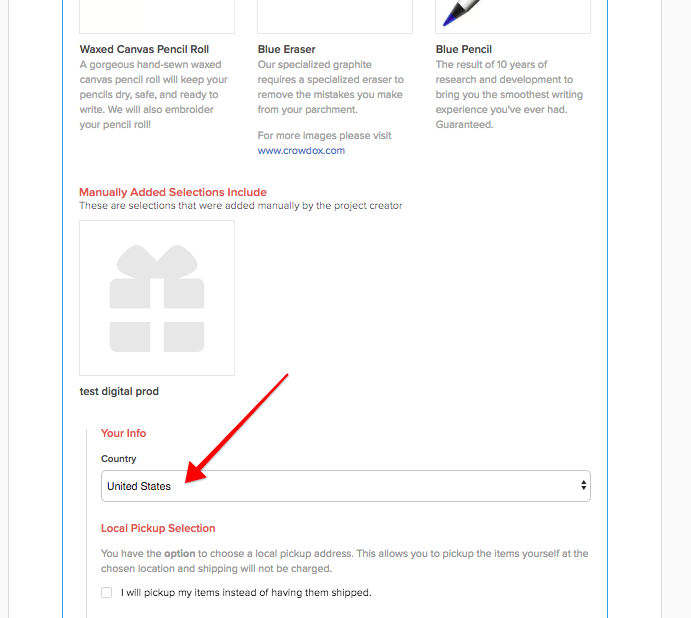
5) Change your shipping address.
Update your address in the Shipping section of the survey.
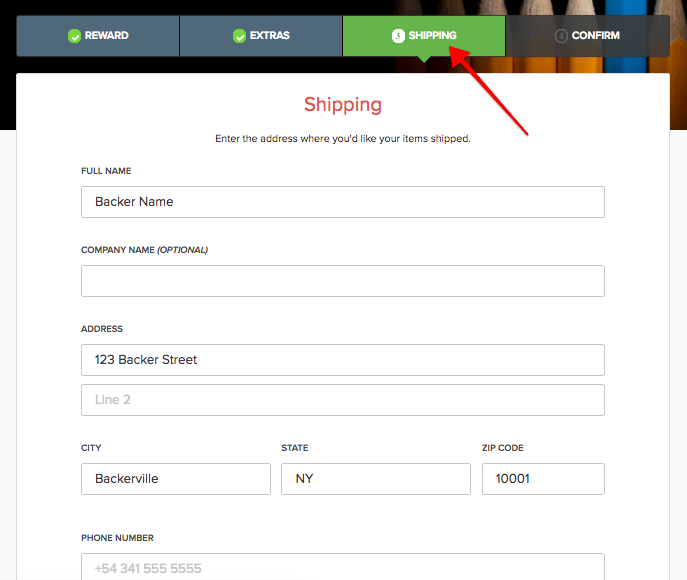
6) Complete your survey, again.
Lastly, you will need to complete the survey again. If the change to your shipping country caused your shipping cost to increase, you'll see a balance due on the final page of the survey. You will need to issue payment for the difference in shipping, in order to complete your pledge and changes.
If you see a credit balance (meaning the shipping cost went down) when completing the survey the system will acknowledge that you are leaving the credit balance as a donation to the project. If you do not want to leave your credit as a donation, email the project's support team directly to request a refund for the credit balance. You can reach the project's support team by clicking the 'Product Questions? Contact (the project name)' in the bottom right corner of your survey. Then complete the survey anyway.