How to Reset your Backer Login Password:
1) Access the Backer Portal Log In page here.
You can also access the Backer Portal Log In by clicking Login at the top of the Crowdox homepage.
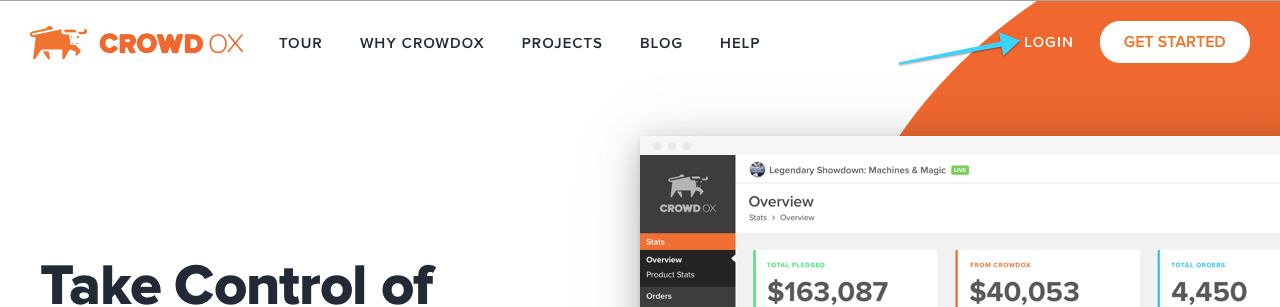
2) Click 'Forgot Password'.
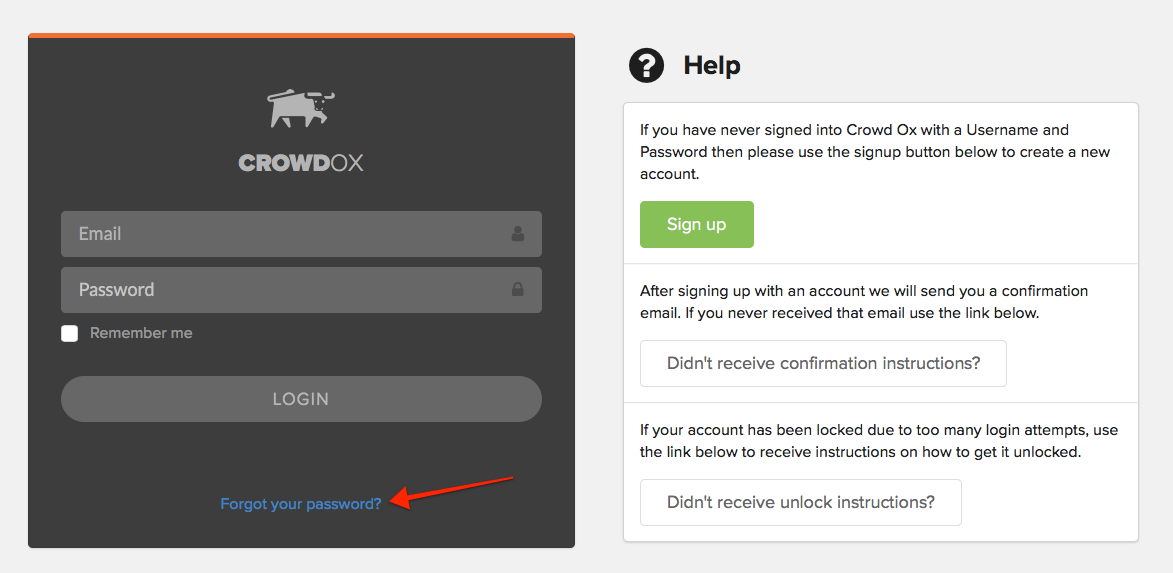
3) Enter email and click 'Send Reset Link'.
Use the email address associated with your login.
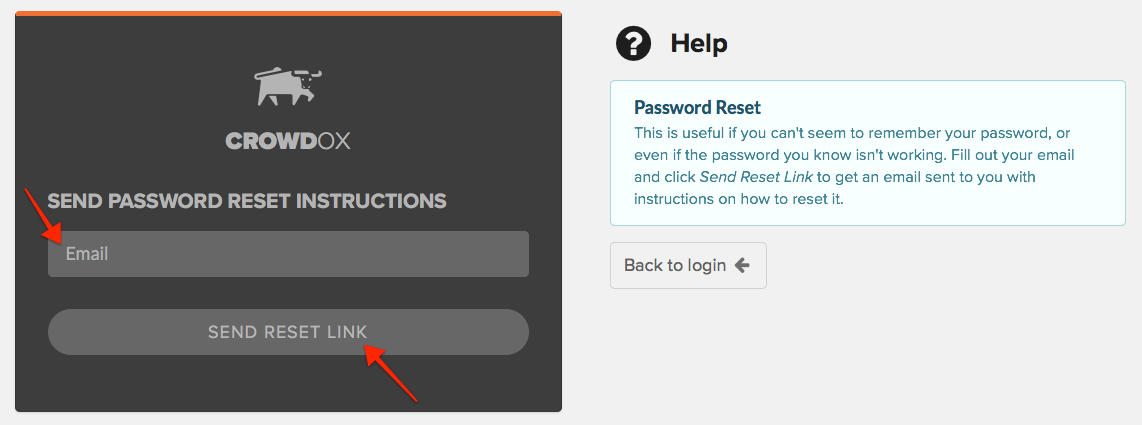
4) Click 'Change My Password'.
The link is sent to you via email within 5-10 minutes of the request. Please check your spam/junk folder if you have not received the password reset email.
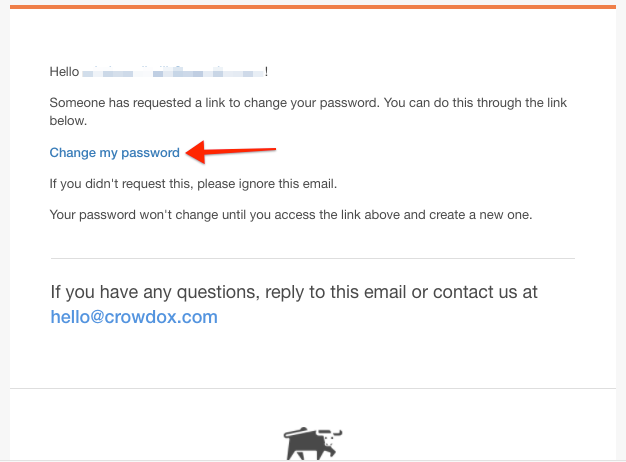
5) Enter new password.
Enter your new password, then again to confirm. Click 'Change My Password'.
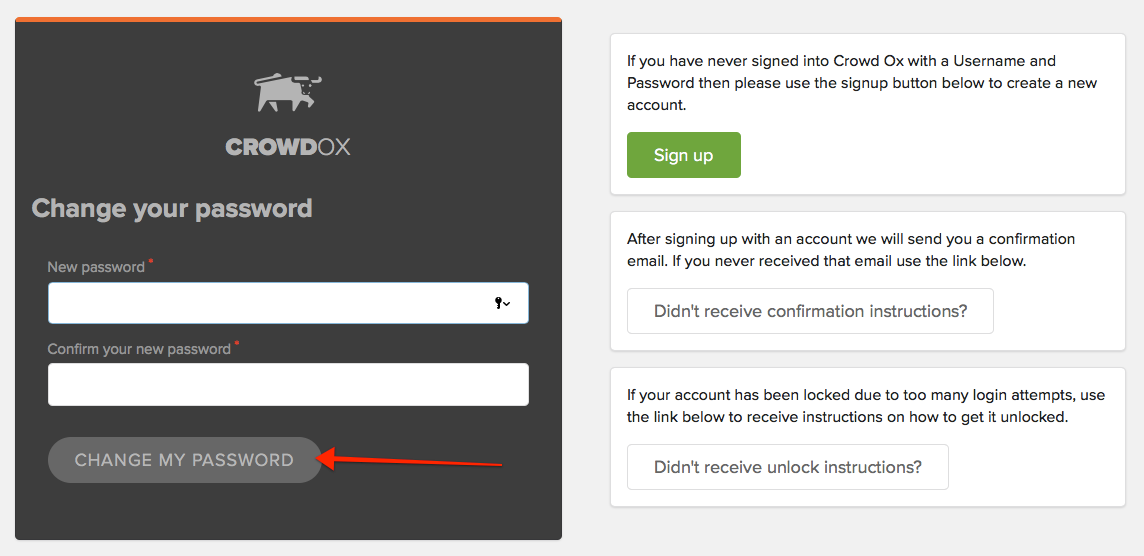
6) Automatically sign in.
The system will automatically sign you in and take you to your Backer Projects page.

