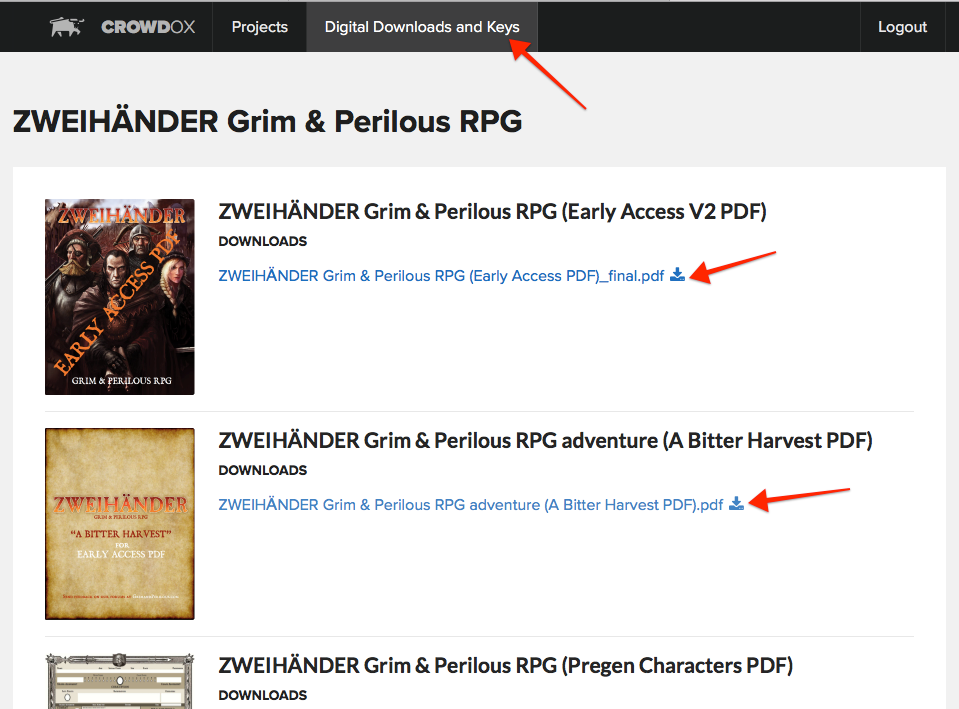Learn More About the Backer Portal
We are excited to announce a new feature just for the Backers! To help with keeping your projects and surveys organized, you can now access your surveys through the Backer Portal. From the Backer Portal Homepage you can log in to your account or reset your password on the left side. On the right, you can sign up or request to resend your email confirmation (needed to finish the sign up process).
You can also request to resend unlocking instructions should your account get locked out (from too many failed password attempts). If you are having trouble receiving the survey invite emails, you should be able to receive the confirmation email needed to complete the sign up process. Once you get access to your backer portal you can manage your surveys there.
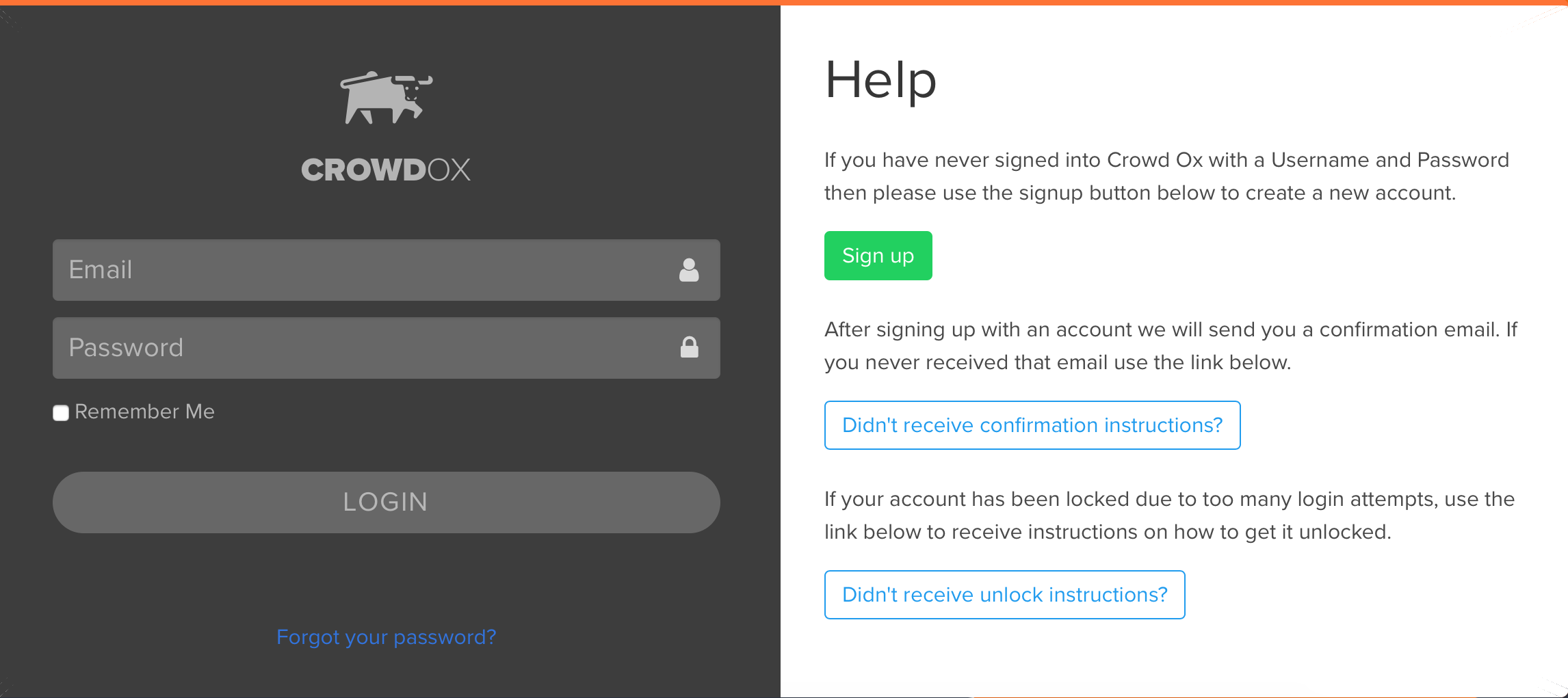
Once you are logged in, you can access your pledged Projects or Digital Downloads and Keys from the top menu.
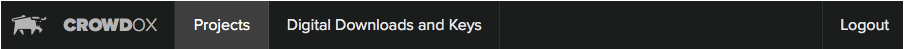
On the Projects page, you can 'View All' of your pledges.
Clicking Completed will list all of your completed surveys. Incomplete will list any surveys that you haven't finished yet. Any cancelled pledges will be listed under Refused.
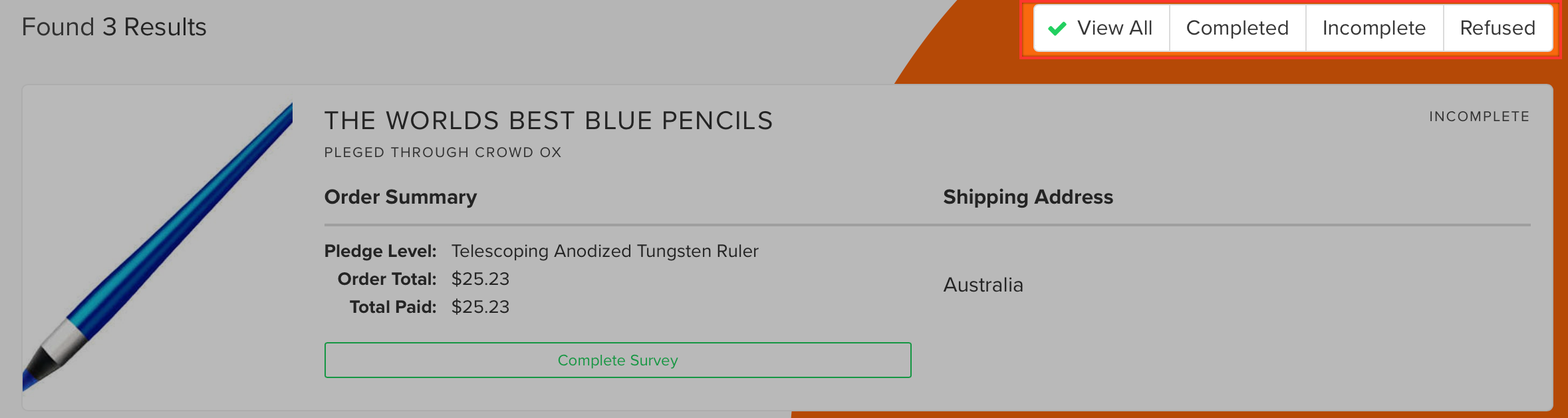
Each pledged project will be listed with the survey details directly below.
Check your survey status, shipping address, and payment summary. If your survey status is Open, clicking Complete Survey will take you into your survey. If your status is Completed, click View Confirmation to see your order summary. The confirmation gives you access to change your shipping address or reopen your survey if you need to make changes. If your status is Closed, the project is no longer accepting surveys or changes. You'll want to reach out to the project directly for further assistance (their email address is in the bottom right corner of your order summary).
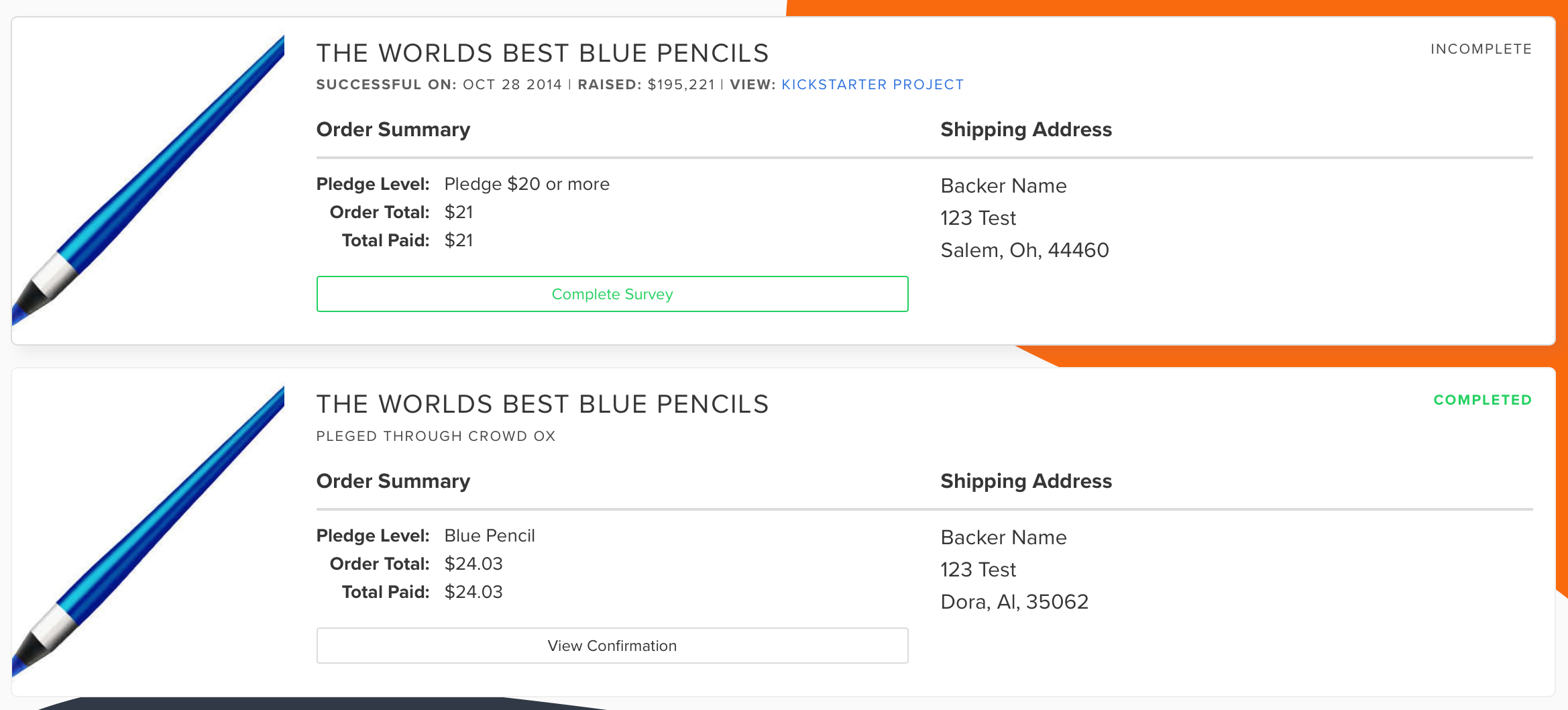
Easily access each project to update your shipping address.
Click View Confirmation associated with the project. Scroll to the bottom right of your order summary to find your current shipping address. If you see a blue 'Edit Shipping Address' link in the corner. Click here for more information.
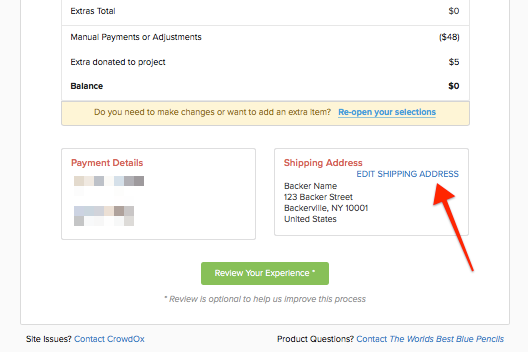
Clicking 'Digital Downloads and Keys' at the top will give you access to any previously assigned digital rewards.
Click the blue down-pointed arrow to download the file. Highlight and copy keys to retrieve.