Project surveys are sent via email when the surveys have been launched. You can also access your surveys through the Backer portal.
How to Access Your Surveys:
1) Login to your Backer Portal account here.
Click here for help with logging into your account.
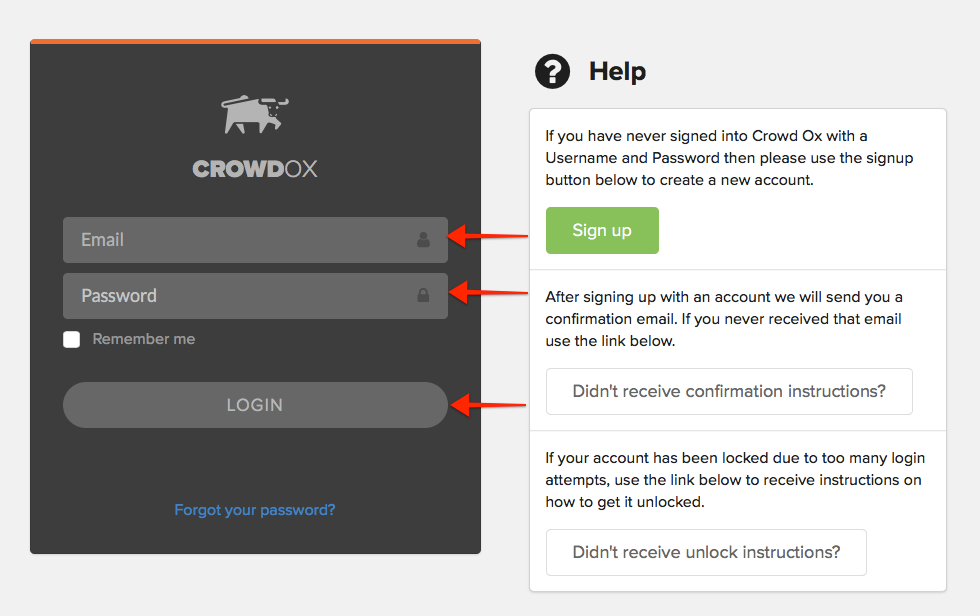
2) Click 'Complete Survey'.
Locate the project, the survey will be listed below. The 'Complete Survey' button is at the bottom center.
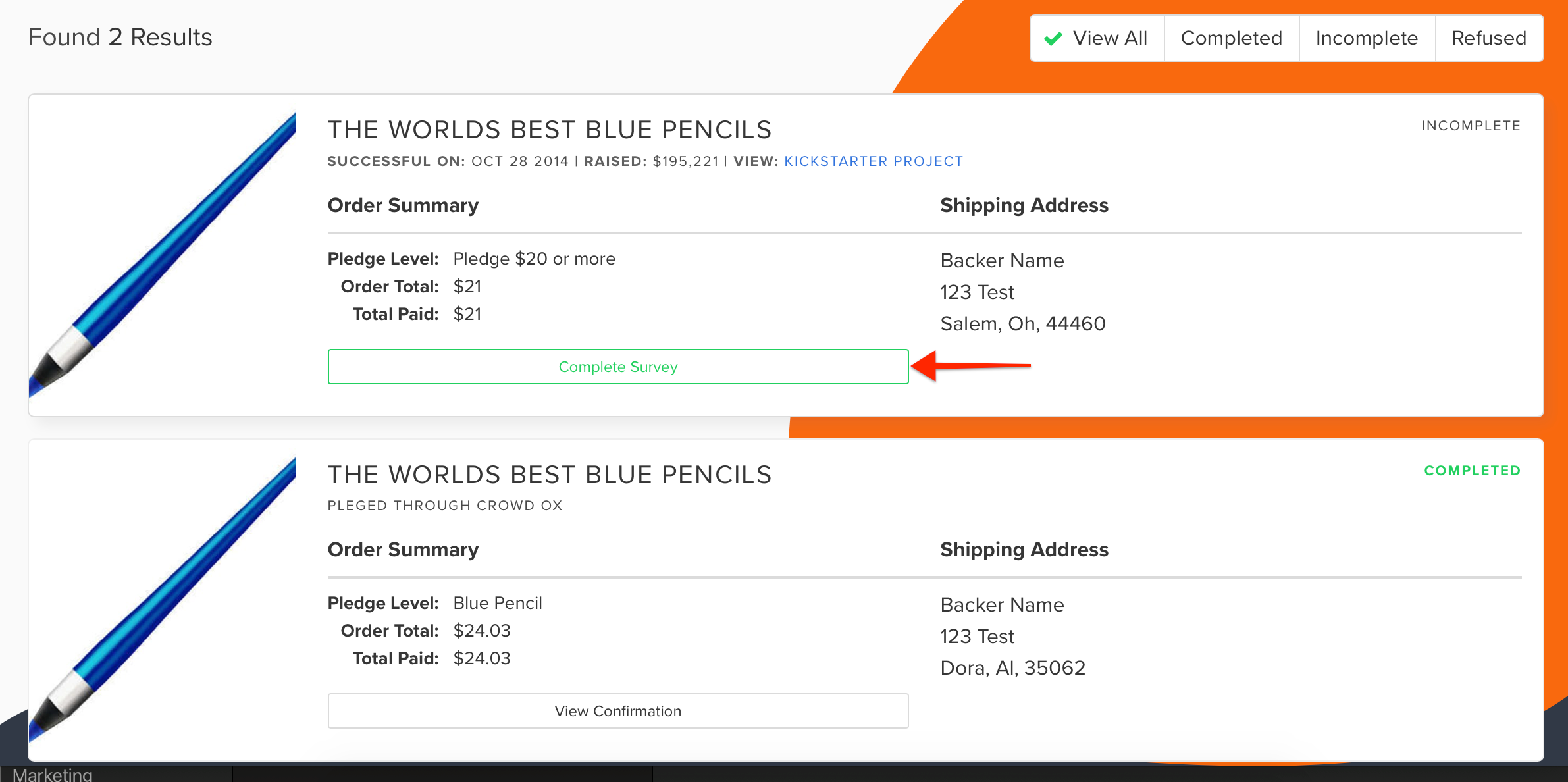
If the status is 'Open' the 'View Survey' button will open your survey, while the surveys are active. If the status is 'Completed' the 'View Survey' button will show your order summary.

