The surveys can be a great place ask your backers marketing questions. In the steps below, we will show you how to create marketing questions, how to add them to the survey, and how to export the question answers. If you have questions to ask within a specific product (engraving etc), please follow the Setting Up Products article for more instruction.
Here are the steps to create questions:
1) Click on Questions.
Found in the left menu.
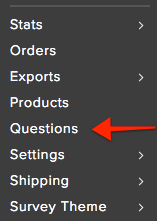
2) Click Add Question.
Found in the top right corner.
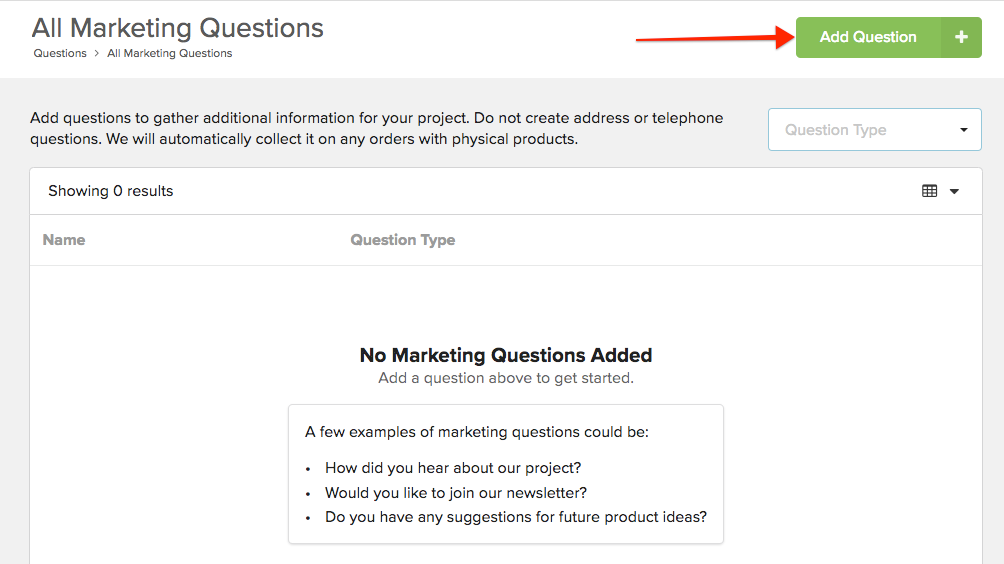
3) Select your question type.
Text will allow backers to write their answer in. Multiple Choice will allow them to select from the options given.
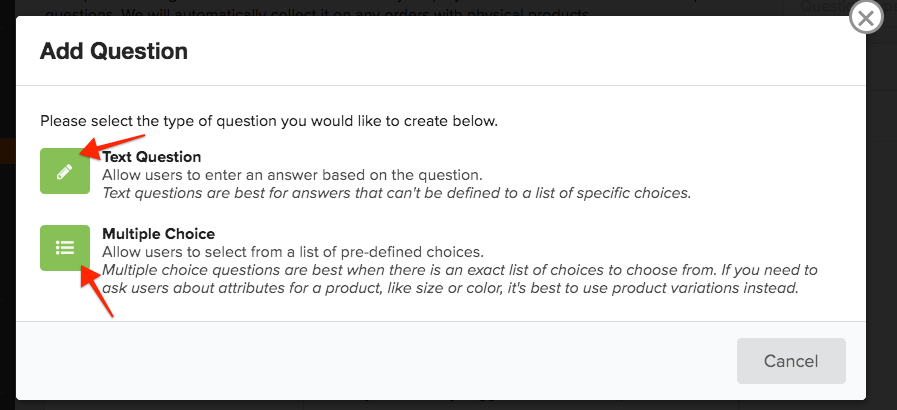
4) Create your question.
Add the question. Add helpful text to provide context if needed. Check the box to make the question mandatory (if applicable).
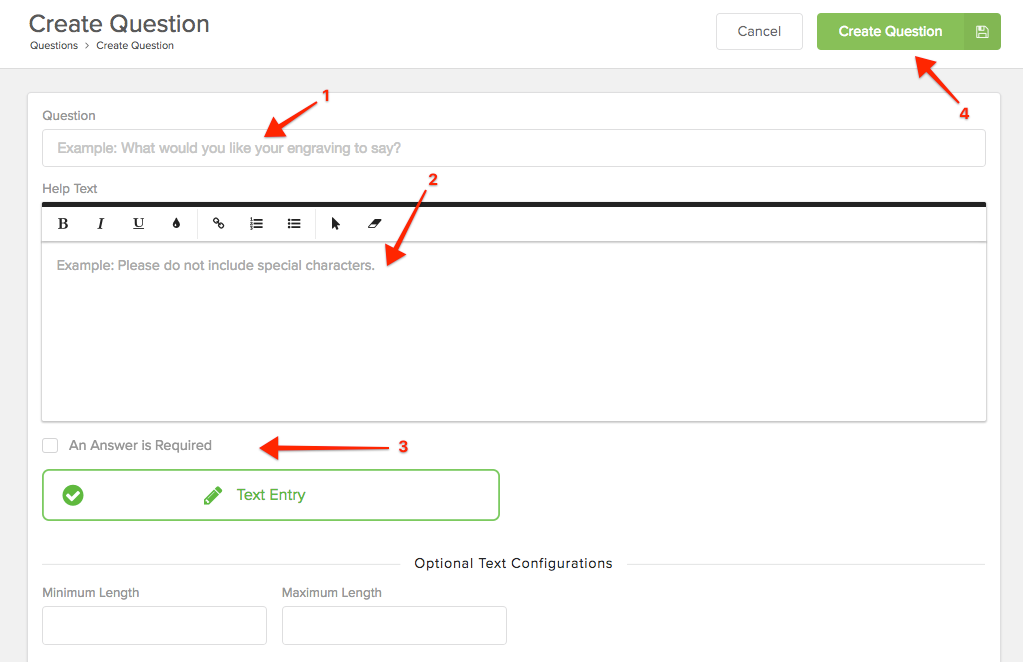
Here are the steps to add questions to the survey:
To include the questions in the survey, you will need to add the questions to each reward level.
1) Click on Source (i.e. Kickstarter, Crowd Ox, Indiegogo, etc).
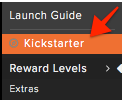
2) Click on the reward level to edit.
The edit icon will appear when your mouse is hovered in the reward level row.
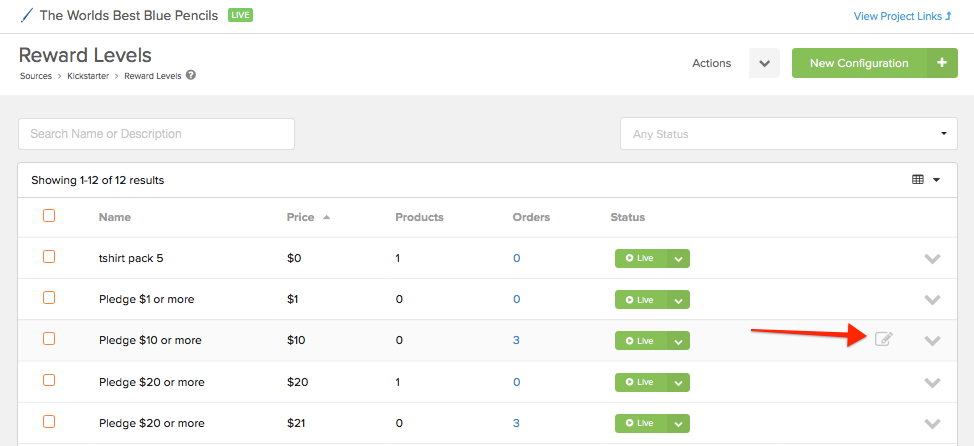
3) Expand the Map Products, Choices & Questions menu.
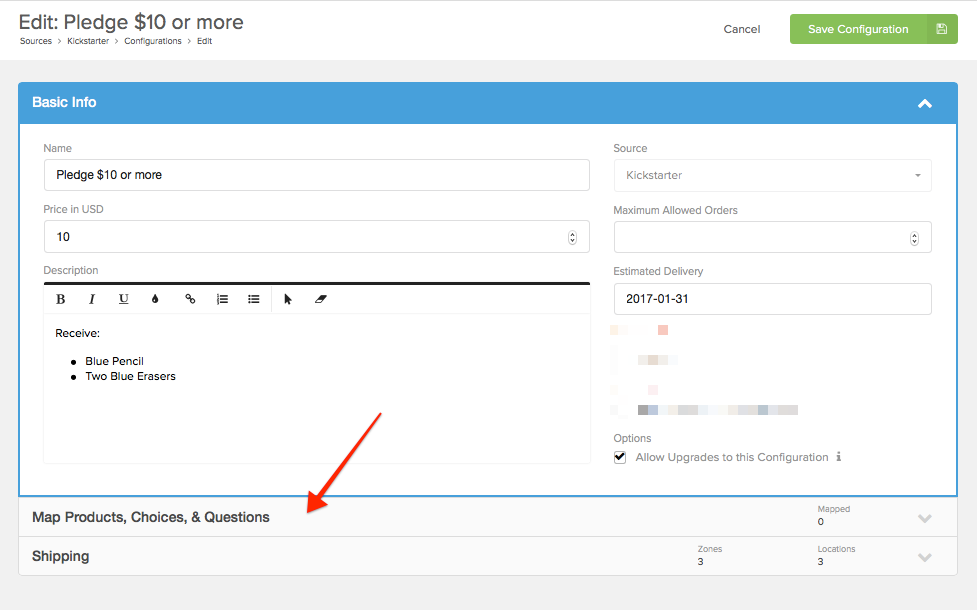
4) Change the menu to Questions, then add the questions.
Click the green plus sign to add the question to the reward level.
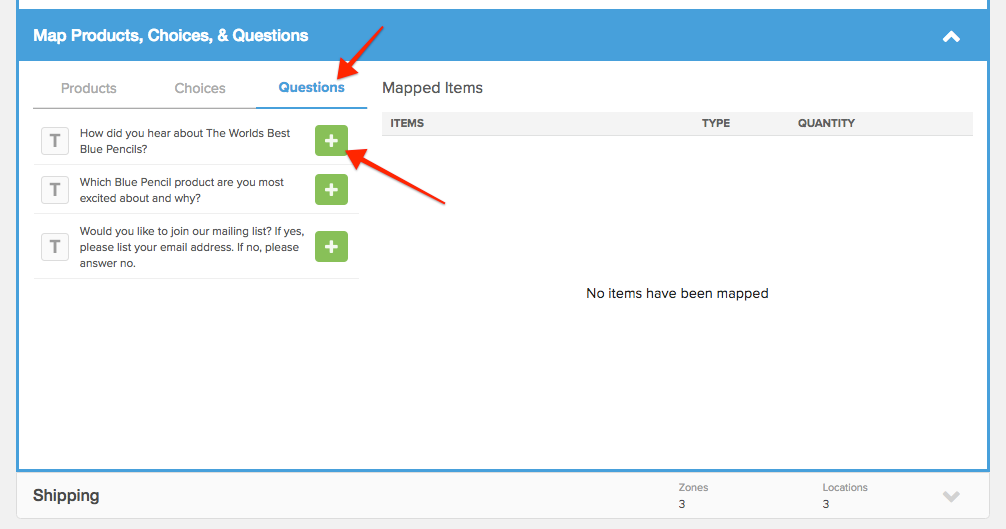
IMPORTANT NOTE: The question will only show for reward levels in which it was added. Be sure to add the question to each reward level that you want to receive the question.
Additionally, the backer's email address will already be displayed in your Questions Export. This helps to avoid having to ask backers for their email address when inquiring about joining your newsletter.
Here are the steps to export the answers:
1) Click on Exports.
Found in the left menu.
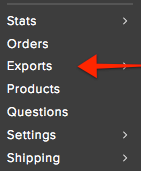
2) Click on Export Questions.
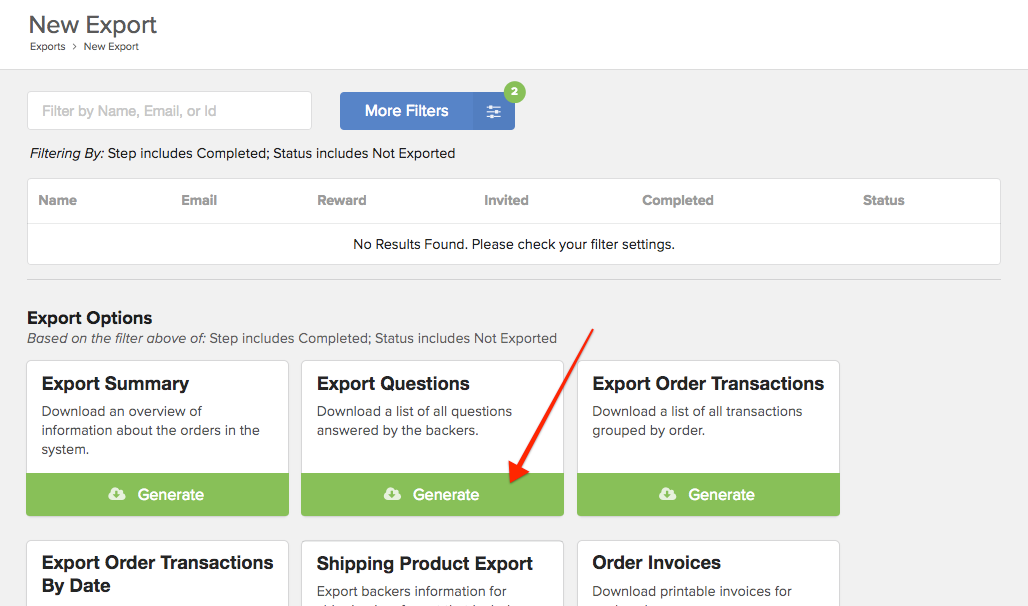
3) Select your export format.
Click 'Generate' to continue.
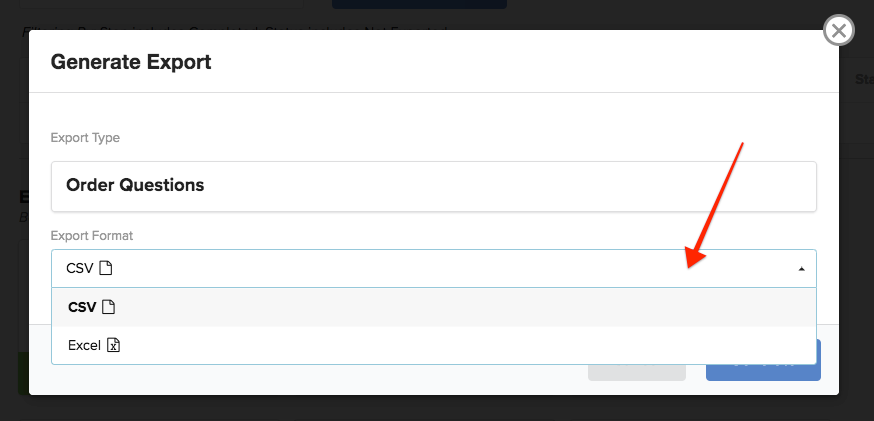
4) The export will be sent to you at the same email address used for login.

