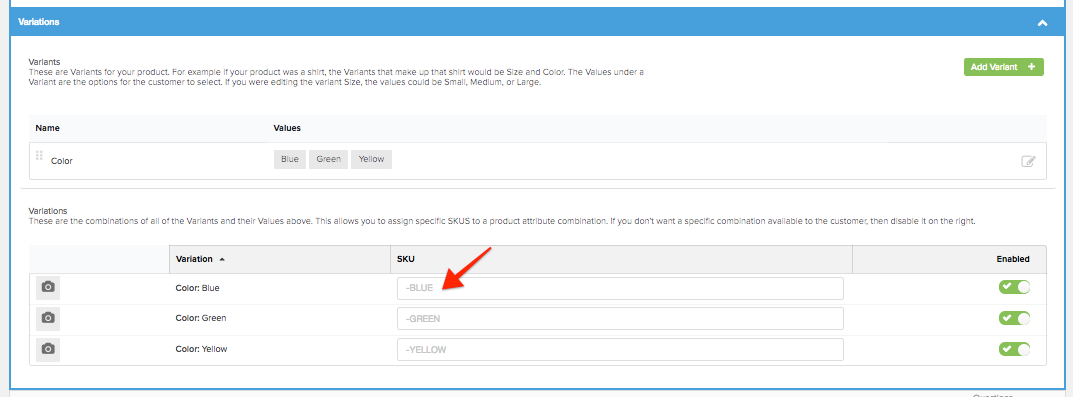SKU stands for stock-keeping unit which is a unique identifier that represents each available product in your campaign. Using a SKU is helpful during fulfillment to ensure backers receive the right product. Identifying your product with a SKU allows it to be tracked for inventory purposes as well. When creating a product, our system will automatically give it a SKU consisting of the name of the product. You can assign your own SKU to the product by following the steps below:
1) Go to Products.
Found mid-way down the left menu.
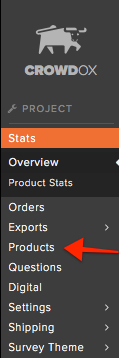
2) Click on the product to edit.
The edit icon will appear when your mouse is hovered in the product line.

3) Click in the SKU field to edit the automatically assigned SKU.
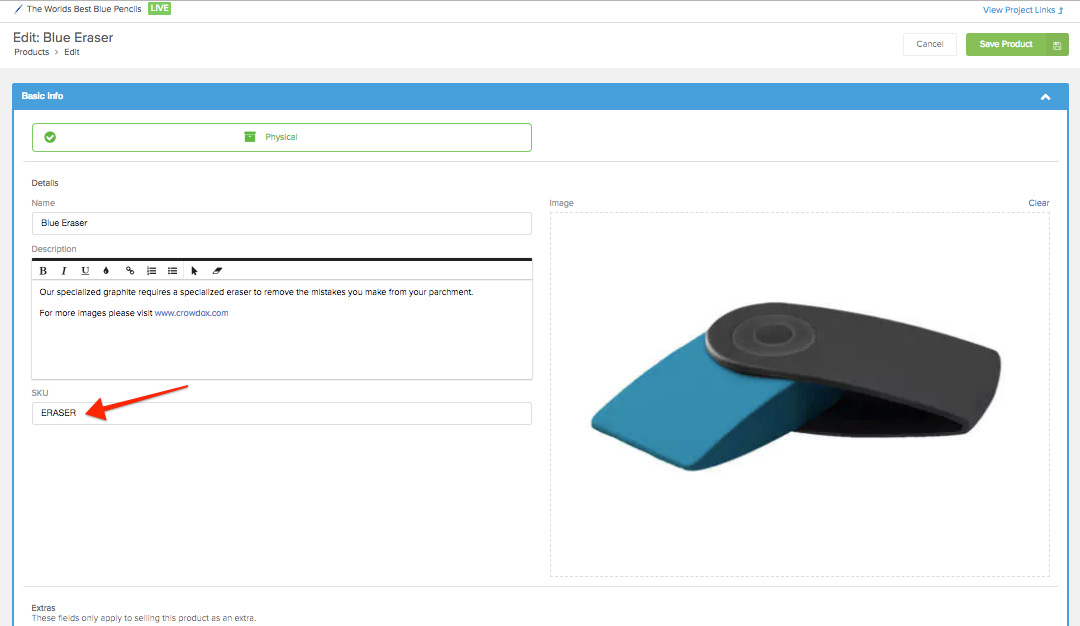
5) Add SKUs to product variations.
When adding variants to your product, such as size or color, the system will populate all available combinations and assign a SKU. If you have a SKU for each variation, you can edit the assigned SKU.