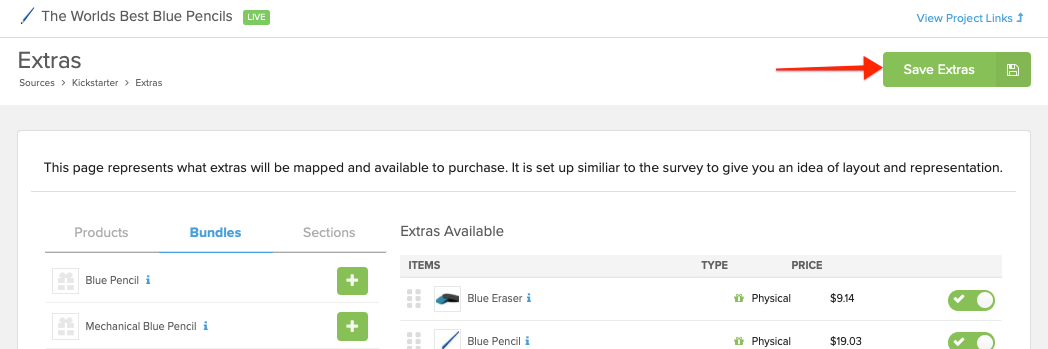Product bundles allow you to sell multiple SKUs together as one item in the Extras section of your survey. Click here for help with how to create a product bundle. Below are steps on how to add the product bundle to the extras section of your survey.
Map product bundle to extras:
1) Select the source then click on Extras.
Extras is listed as a submenu to the source. To sell the bundle to only certain reward levels, follow this article for steps on creating a custom extra, then continue to step 2 below.
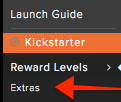
2) Select Bundles.
Change the menu option to Bundles. Then click the green plus sign next to each bundle you would like to sell as an extra.
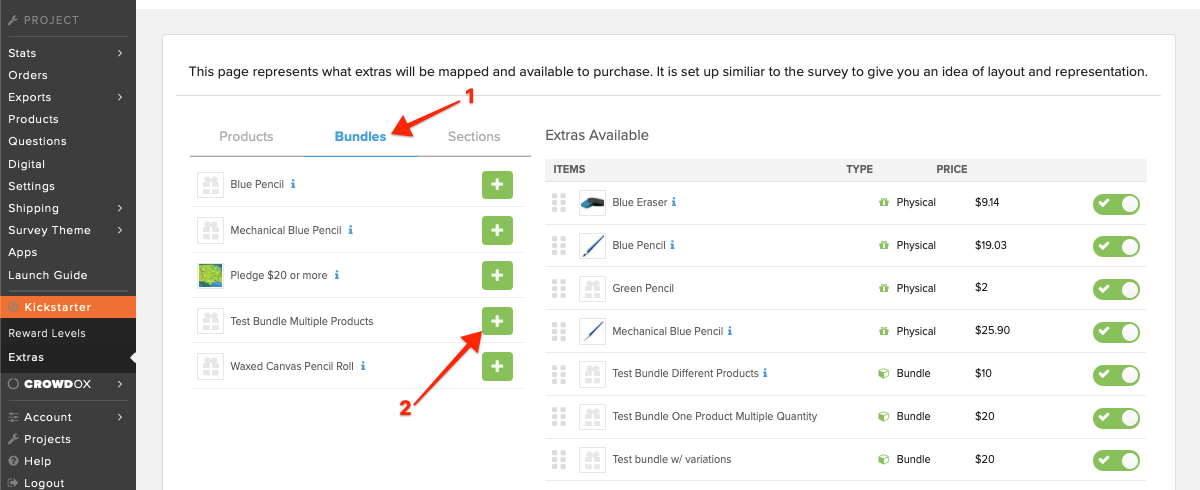
3) Save Extras.
Click Save Extras in the top right corner.