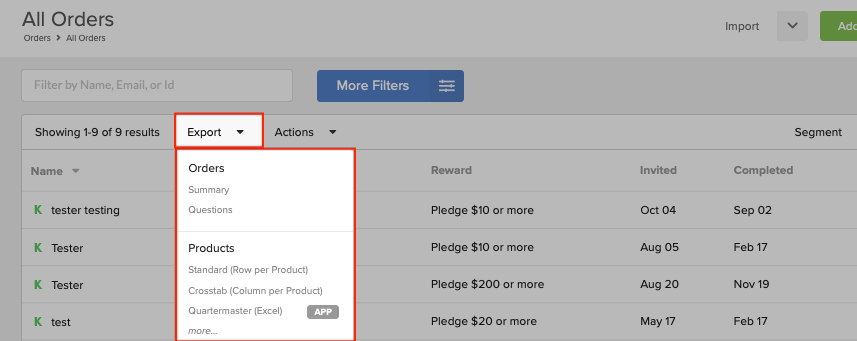Segmentation gives creators the ability to save segments of orders to reference again at a later time. You'll be able to retrieve previously saved segments and use bulk actions on the orders, or export the orders. Below you'll find a summary of the options you'll find available with Segmentation.
Creating Segments
When applying Order Filters to narrow down the orders, you can now save the filters and group of orders as a Segment. Segments can be created using order filters or by uploading the orders using a spreadsheet. Click here for help with creating segments.
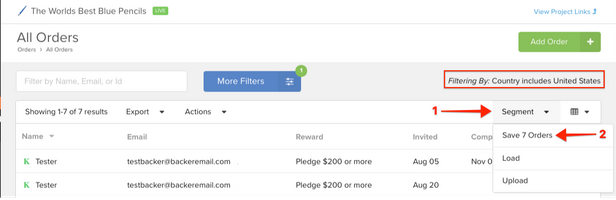
Retrieving Previously Saved Segments
Access to previously saved segments allows you to pull a section of orders without entering each order filter again. This is commonly used to perform bulk actions or export a section of orders. Click here for more info on accessing previously saved segments.
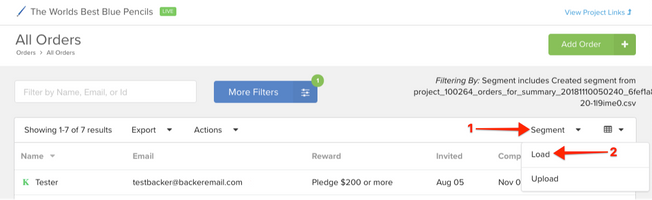
Bulk Actions
Perform a number of actions that will impact all of the orders in the segment. Create a new segment or load a previously saved segment to apply bulk actions. Click here for more info on the actions available.
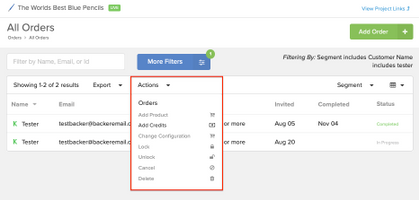
Export Segments
Exporting order data about your segmented orders is now easier. Simply create a segment or load a previously saved segment and access the exports menu. Here you'll find the option to export a summary of the ordres (minus the SKUs) as well as export full order details needed for fulfillment. With multiple options to choose from, click here for help with the format options. Click here for help with running an export.