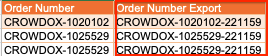If you've run an export with us in the past, you've likely noticed an extra set of numbers at the end of the Order Number. We've made changes to remove that last set of extra numbers at the end. There are some instances in which the segment number is still needed. We will review this further below.
Original format:
The Crowd Ox order number traditionally found during exports had the following format; CROWDOX-ORDERNUMBER-SEGMENT (example: CROWDOX-1020102-221159). The last suffix of numbers (221159) references the segment number created when the orders were exported.
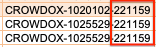
New format:
Moving forward the Order Number column will not include the segment suffix of the number. If the segment number is needed, due to partial exports, see the Order Number Exports column section.
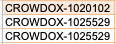
Order Number Exports column:
When running a Shipping Product Export, you are asked to select the format. When selecting Crowd Ox (csv or excel) or ShipStation (csv) and locking the orders, the segment number will create and you will see a new column called "Order Number Export". This has the same order number as the Order Number column, but will include the segment number it was exported in.
The Order Numbers Export colum is commonly needed when using partial exports. The segment number is commonly needed when importing order data from our system into ShipStation, specifically partially exported orders. In ShipStation, if you've previously imported a partial order, when you go to import the rest of the order the segment number is required to prevent the new import from over-riding the first import. If the segment number is needed identify the order number using the Order Number Export column. If partial exports aren't used, this column can be ignored.